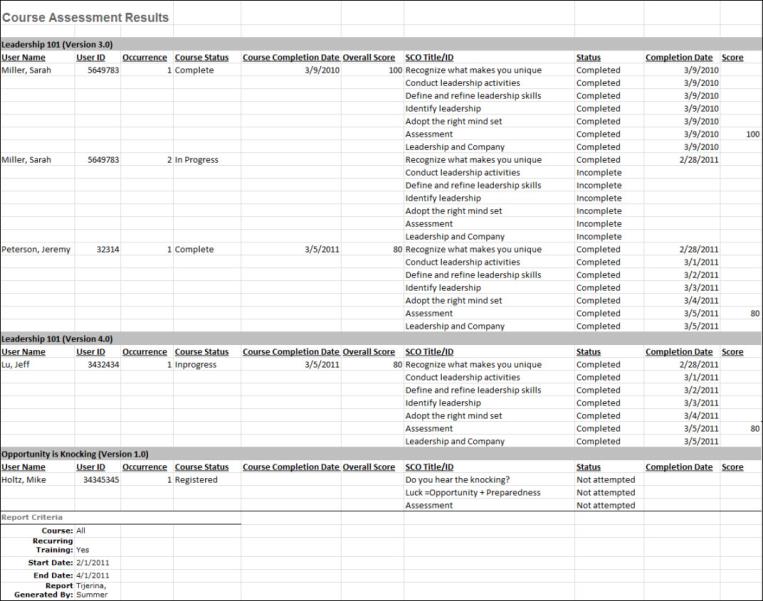The Course Assessment Results Report displays a summary of information for online course assessment data. This report is used to report on course test data.
| PERMISSION NAME | PERMISSION DESCRIPTION | CATEGORY |
Criteria
Process Report
This is an asynchronous report, which allows the administrator to define the standard report and generate the report asynchronously. As a result, when administrators process the report, the system generates the report in the background, while the administrator can move on to other areas of the system. When the report is finished processing, the administrator can then view the full report in its entirety.
- Up to three separate reports can generate asynchronously, allowing greater flexibility for creating and storing different versions of the report.
- If you process a report or refresh a stored report, the report appears in the table as Queued.
- The most recently created report displays at the top of the table.
- Since the user can generate up to three reports, the administrator can define a report title for each of the generated reports.
- Clicking the View Details icon changes the report settings on the page to match those of the selected previously run report.
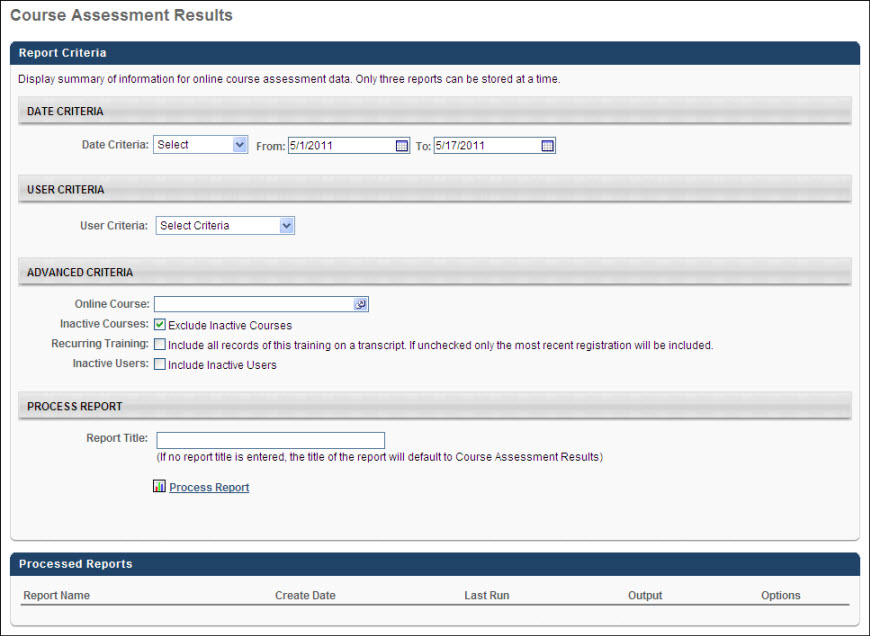
Output
The following information is displayed within the report:
- Course title and version
- User Name
- User ID - The user's current ID as defined on the user's record.
- Occurrence - If the Recurring Training preference is selected, the Occurrence column appears and displays the instance of the training for which the data is displayed. "1" indicates the first instance of the training.
- Course Status - The course status pulled from the LMS.
- Course Completion Date - If the training status is Complete, this displays the course completion date. This is blank if the course is not yet complete.
- Overall Score - If an overall score exists for the course, the overall score is displayed. Note: It is possible for the administrator to mark a course complete without entering an overall score value.
- SCO Title/ID - This displays the list of SCOs defined for an online course. Depending on the course design, a SCO may not have a score value.
- Status - The status of the SCO as defined by the course. This is blank if the course does not provide a value for this field.
- Completion Date - The completion date defined by the course for the SCO. This is blank if the course does not provide a value for this field.
- Score - This is the score defined by the course. This is blank if the course does not provide a value for this field.
Without Recurrence:
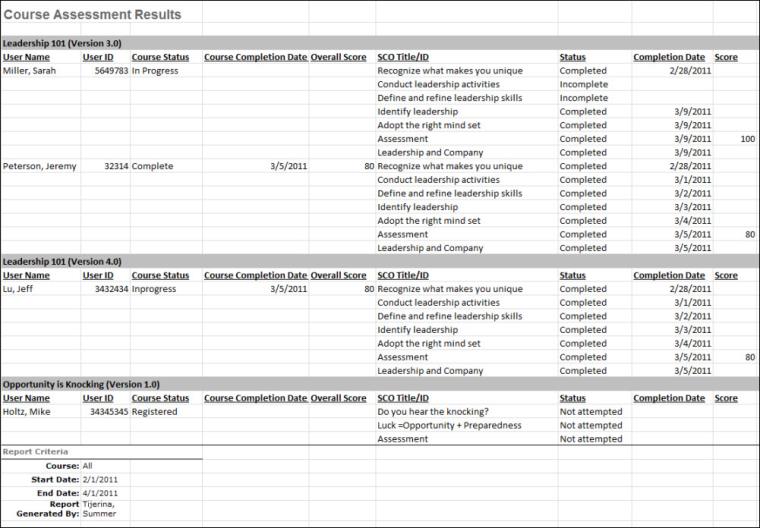
With Recurrence:
If recurring training is included in the report, an Occurrence column is included in the report to display which occurrence of the course is being displayed.