Certification Details Report
| PERMISSION NAME | PERMISSION DESCRIPTION | CATEGORY |
| Certifications Details Report | Grants access to Certifications Details Report, which displays users' progress for each learning object within a certification. | Reports - Training |
Criteria
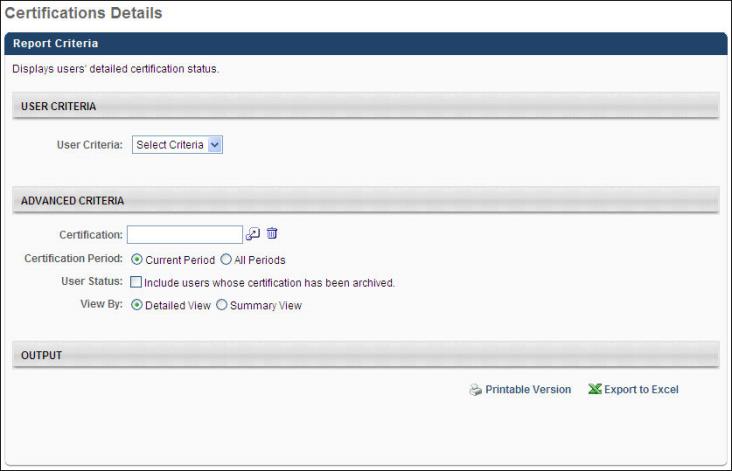
Output
In the upper-right corner of the report, the report title is displayed along with the title of the selected certification.
To the right of that, a pie chart summarizes the certification status for all users assigned to the certification and the table provides the specific numbers that compromise the pie chart. Note: The pie chart appears in the printable version, but does not appear in the Excel output.
Below the overview, the details for each user within the certification are displayed, including name, completed training, incomplete training, the current certification status, and historical certified dates for any past certifications.
Note: On the report output, for portals with multiple languages enabled, the certification title and section title displays in the reporting administrator's language. If the reporting administrator's language is not available, the certification title and section title displays in the fields' default language.