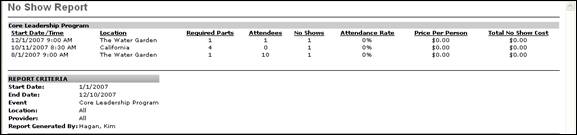Display attendance rates and lists of no-shows per session. The detailed view lists users absent for the course.
| PERMISSION NAME | PERMISSION DESCRIPTION | CATEGORY |
Filters
- Date Criteria - Click on Calendar icon
 or enter a Date range (From/To) in the field. Note: Date Criteria is always implemented using UTC (Coordinated Universal Time).
or enter a Date range (From/To) in the field. Note: Date Criteria is always implemented using UTC (Coordinated Universal Time). - Event - Select an event.
- Facility - Select a facility.
- Provider - Click on search icon
 to select a specific Provider or skip to search on all providers.
to select a specific Provider or skip to search on all providers. - Details - Check to show details or/and include subordinates.
- Filter By - Select currency option to filter by if applicable.
- Convert To - Select convert rate if applicable and choose Client or Cornerstone exchange rate.
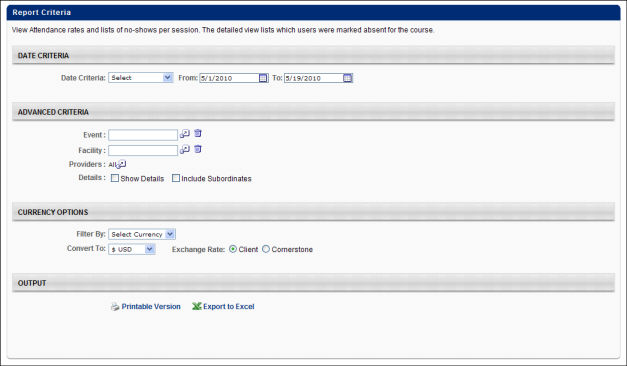
Output
-
 Printable Version link to view the results in a web page, or
Printable Version link to view the results in a web page, or  Export to Excel link to save/open as an Excel file.
Export to Excel link to save/open as an Excel file.