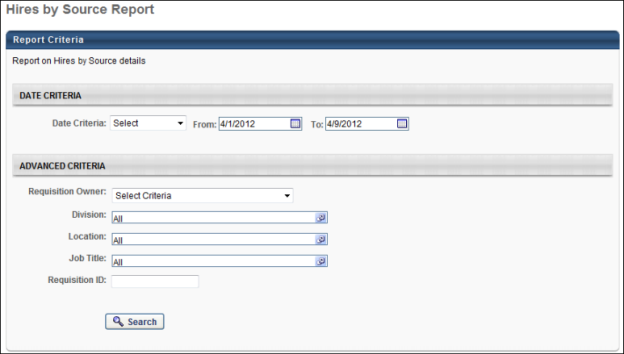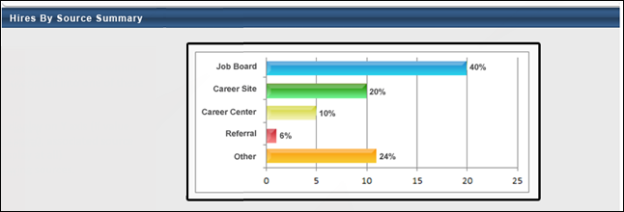Hires by Source Report
The Hires by Source Report enables you to track the sources through which new hires applied for a requisition. The report includes a bar graph that categorizes sources by the following:
- Job Board
- Career Site
- Career Center
- Referral
- Other
To access the Hires by Source report, go to Standard Reports > Recruitment.
 Permissions
Permissions
| Hires By Source Report |
Grants access to the Hires by Source report, which tracks the sources through which new hires applied for a requisition. |
Reports - Recruiting |
Criteria
| Date Criteria |
Select the date range for the report from the drop-down list or enter specific dates in the From and To fields. |
| Advanced Criteria |
Limit report output to the following:
- Requisition Owner - Select requisition owners from standard OUs.
- Division - Use the default value of "All" or select one or more Division OUs.
- Location - Use the default value of "All" or select one or more Location OUs.
- Job Title - Use the default value of "All" or select one or more Position OUs. Note: The job title criterion does not use the display job title defined on the requisition.
- Requisition ID - Enter the requisition ID, which can be found on the Manage Job Requisitions page. Only one ID can be used, and the ID must match exactly. Note: Entering a Requisition ID supersedes all other criteria.
Multiple values can be selected for each criterion except Requisition ID. The report only runs within the defined constraints for the user running the report. If the user's permission to run the report is not constrained, at least one criterion must be selected. If the user's permission to run the report has at least one constraint and no criterion is selected, the report is run for all available advanced criteria.
|
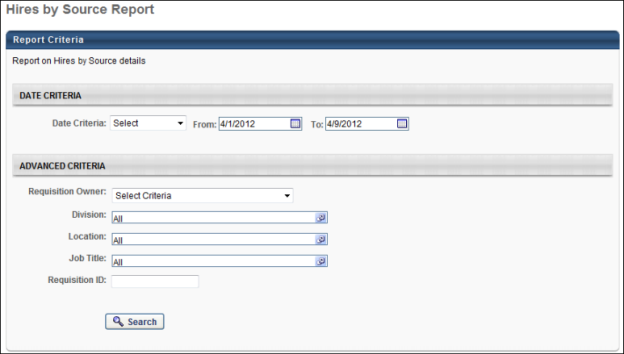
Output Summary
The source categories display on the Y-axis. If a source category has no results, then the source category does not appear on the summary. The X-axis displays the total number of applications that fall within each source category. The column increments increase as necessary to accommodate the number of applicants that fall into each source category.
The percent of total is calculated by dividing the total number of new hires that applied through the source by the total number of new hires returned in the report results.
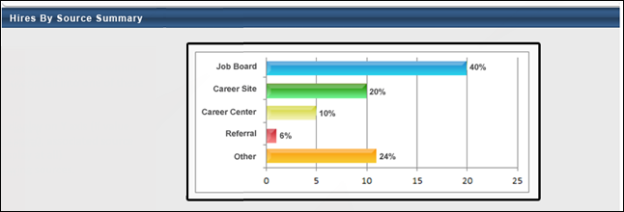
Note: A "Recruiting Agencies" bar displays in the graph the Agency Portal functionality is enabled and at least one recruiting agency is a source.
Output Details
The Hires by Source Details table is sorted by the % of Hires column, with the highest percentage displaying first. The following source data is included in the report output:
|
Source
|
The source through which a new hire applied for a requisition. If a source category has no results, then the source category does not appear in the Details table.
Note: If the Agency Portal functionality is enabled and a recruiting agency is a source, then "Recruiting Agency" displays as a source in the Source column. The name of the recruiting agency displays in the Details column.
|
|
Details
|
For Job Board and Career Site, the name of the job board or career site displays. For Career Center and Other, the cell is blank. For Referral, the email address of the referrer displays.
|
|
# of Hires
|
The total number of applicants hired from the source.
|
|
% of Hires
|
The percentage of new hires that derived from the source. The percentage is calculated by dividing the total number of new hires that applied through the source by the total number of new hires returned in the report results.
|