This report displays the status of one or more tasks for any organizational unit. The report will generate an overall percentage for each status, Not Started, In Progress, or Complete, across multiple tasks.
Filters
- User Criteria - limit report output to the users matching the specified user criteria
- The report will only run within the defined constraints for the user running the report
- This is the standard OU availability selection criteria drop-down. Choose from available OU types
- Defaults: If no User Criteria are selected then the report will run for the entire available population
- Task (required field) - filter on specific task/s
- Task Completion Date - check to Include Task Completion Date
- Sort By - choose to sort by User or Task

Output
-
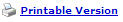 Click this link to view the results in a web page.
Click this link to view the results in a web page.  Click this link to save/open as an Excel file.
Click this link to save/open as an Excel file. 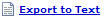 Click this link to export data to
a tab delimited text file.
Click this link to export data to
a tab delimited text file.
