The Goal Progress Report summarizes the progress of all goals for specific users during a specific time period. If goals are weighted, the summarized progress is a weighted average of the goal progress.
To access the Goal Progress report, go to . From the Performance tab, click the Goal Progress Report link.
| PERMISSION NAME | PERMISSION DESCRIPTION | CATEGORY |
Criteria
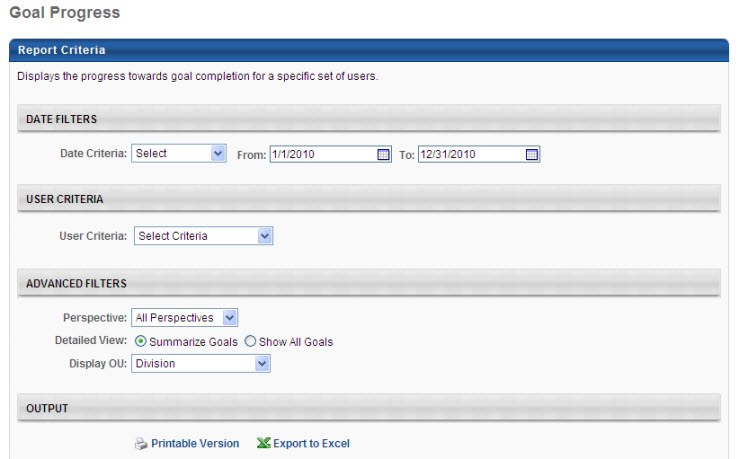
Output with Summarize Goals Selected
Note: Field names may be customizable by the system administrator, so your field names may vary.
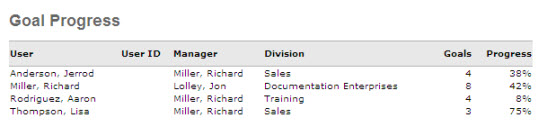
The progress displayed is a weighted average of all goals each user owns that has a start date or target date within the specified criteria.
If a user has no goals, the user does not appear in the report output.
Output with Show All Goals Selected
Note: Field names may be customizable by the system administrator, so your field names may vary.
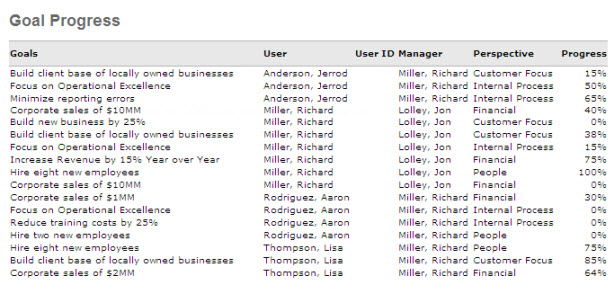
Configuration Options
The following labels can be configured on the Goal Configuration page, and this report will match what is configured there:
- Goal, Perspective, Progress
Progress can be turned off on the Goal Configuration page. If Progress is turned off for your OU or that of a goal being displayed, progress will display as N/A for those goals.
Shared Goals & Goal Weight
For shared goals, the shared goal is not included in the report output for users with whom the goal is shared. The shared goal can only be included for the user who is the goal owner. As a result, the goal weight in the report output does not include the shared goal for users who are not the goal owner. A shared goal is only factored into the goal weight for the user who is the goal owner.
Overall Goal Progress
When viewing the overall goal progress percentage in the report, the value is rounded down. For example, an overall goal completion of 99.6% rounds to 99%. This aligns with how overall goal progress is calculated and displayed in the system.