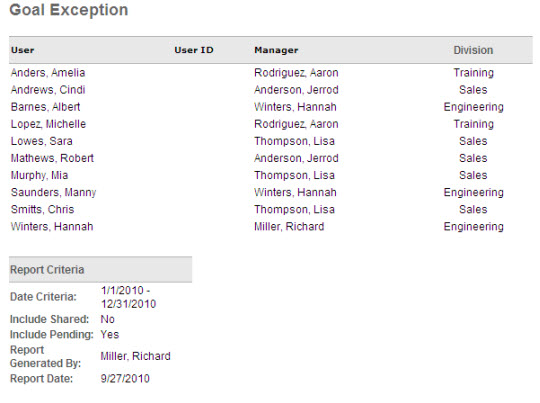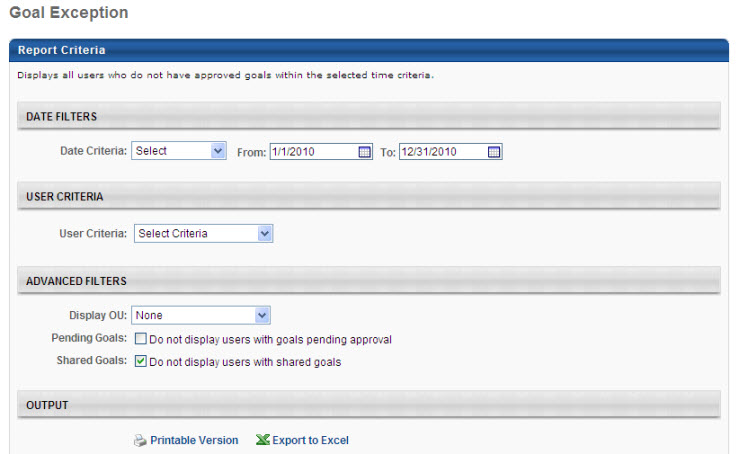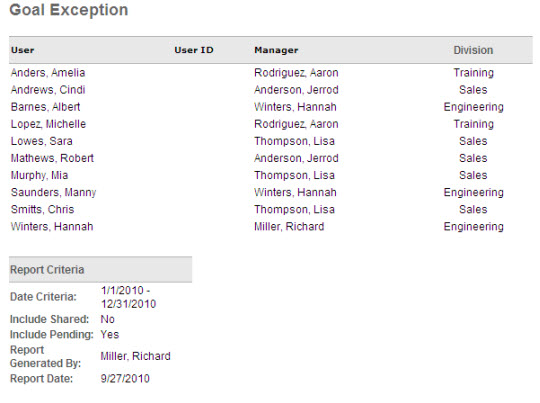Goal Exception Report
The Goal Exception Report displays all users who do not have an active approved goal within a specific time period. This report can be useful to see which users have not yet set goals for themselves for a review period.
Note: Goals that are in draft status are not considered active goals.
 Permissions
Permissions
| Goal Exception Report |
Grants access to Goal Exception Report, which displays all users who do not have an active approved goal within a specific time period. This permission can be constrained by OU, User's OU, and User Self and Subordinates. |
Reports - Performance |
Criteria
| Date Criteria |
Filter your results by date. The report will search this time frame for goals. If any part of a goal falls within that time frame for a user, that user will not display. The default date criteria are specified by OU on the Goals Preferences page. Note: Date Criteria is always implemented using UTC (Coordinated Universal Time). |
| User Criteria |
Limit results to the users matching the specified user criteria. This is required. If your permission to run the report is constrained to a specific subset of the population, that constraint is displayed above the User Criteria selection list and you are not required to make a User Criteria selection. An additional selection can be made to expand the results; the report will include users who match any of the selected criteria. If no User Criteria selection is made, the report is run for all available users. |
| Display OU |
Select an Organizational Unit to display that information on the report. For example, if you select the Position OU, each user's position will display in the report. This is optional. |
| Pending Goals |
Users with goals pending approval (but no other active goals) will not display if this option is selected. |
| Shared Goals |
Users with shared goals (but no independent goals) will not display if this option is selected. |
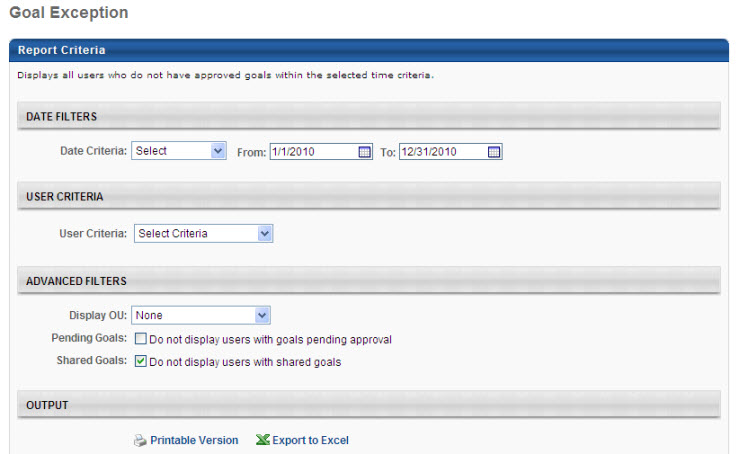
Output