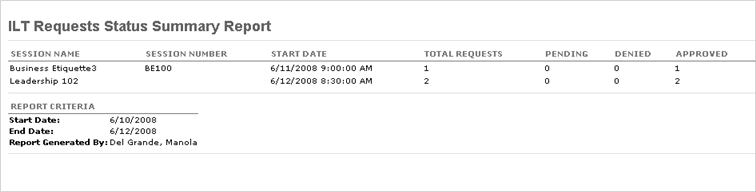This report displays a summary of ILT requests for each ILT session made by users within the criteria. For example, if you select all users and a certain two week period, it will display a summary of the ILT requests made by all users for each ILT session that occurs within the two week window.
The summary includes the session name, session ID, session start date, total number of requests for the session, and the number of requests that are pending, denied, and approved.
| PERMISSION NAME | PERMISSION DESCRIPTION | CATEGORY |
| ILT Requests Summary Report | Grants access to ILT Requests Summary Report, which displays a summary of requests for each instructor led training session made by a specified population of users. | Reports - ILT |
Filters
- Date Criteria -filter your results based on a session date. Note: Date Criteria is always implemented using UTC (Coordinated Universal Time).
- User Criteria - limit report output to the users matching the specified user criteria
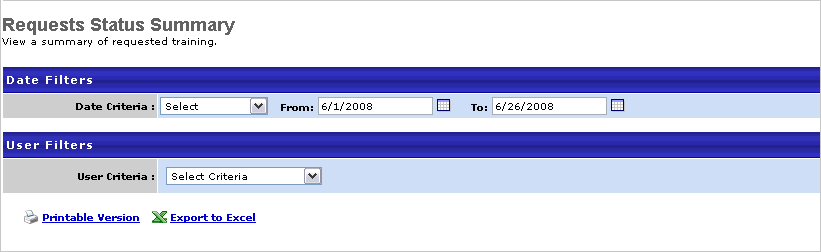
Output
-
 Printable
Version link to view the results in a web page, or
Printable
Version link to view the results in a web page, or  Export to Excel
link to save/open as an Excel file
Export to Excel
link to save/open as an Excel file