Display attendance rates and lists of no-shows per session.
| PERMISSION NAME | PERMISSION DESCRIPTION | CATEGORY |
| ILT No-Show Report | Grants access to No-Show Report, which displays attendance rates and lists of no-shows (registered students who did not attend any parts of the session) for each instructor led training session. | Reports - ILT |
Filters
- Date Criteria -filter your results based on a session date range. Note: Date Criteria is always implemented using UTC (Coordinated Universal Time).
- Event - filter by a specific ILT event
- Facility - filter by session location
- Providers - filter the results for training from a specific training vendor/provider or select All for all training providers/vendors
- Details - check to no show user details and/or include subordinates
- Filter by - select currency option to filter by if applicable
- Convert to - select convert rate if applicable and choose Client or Cornerstone exchange rate
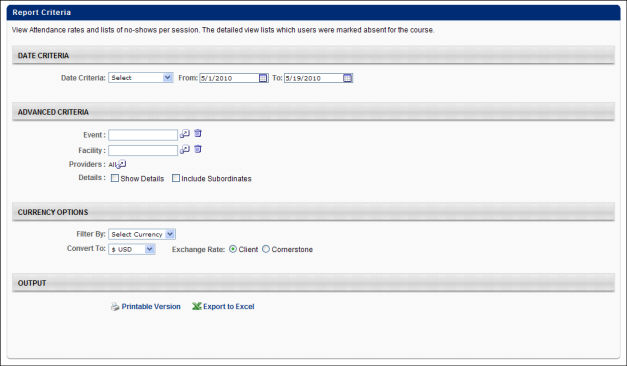
Output
-
 Printable
Version link to view the results in a web page, or
Printable
Version link to view the results in a web page, or  Export to Excel
link to save/open as an Excel file
Export to Excel
link to save/open as an Excel file
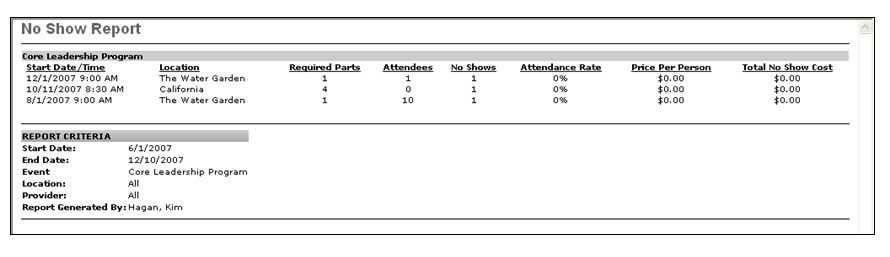
Considerations
This report should not be delegated, as it is designed to only show the user's own subordinates in the results. If the report is delegated, the user to whom it is delegated will not see the delegating user's subordinates in the output.