Display events which users have expressed interest in.
| PERMISSION NAME | PERMISSION DESCRIPTION | CATEGORY |
| ILT Interest Tracking Report | Grants access to the Interest Tracking report which displays ILT events for which users have expressed interest in attending future sessions. | Reports - ILT |
Filters
- User Criteria - limit report output to the users matching the specified user criteria
- The report will only run within the defined constraints for the user running the report
- This is the standard OU availability selection criteria drop-down. Choose from available OU types
- Defaults: If no User Criteria are selected then the report will run for the entire available population
- Vendor - filter the results for training from a specific training vendor/provider or select All for all training vendors/provider
- Training Title - type word/s of title of event to search for events which have Interested users
- Facility - filter by session location
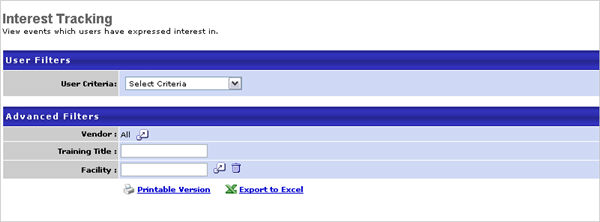
Output
-
 Printable
Version link to view the results in a web page, or
Printable
Version link to view the results in a web page, or  Export to Excel
link to save/open as an Excel file
Export to Excel
link to save/open as an Excel file
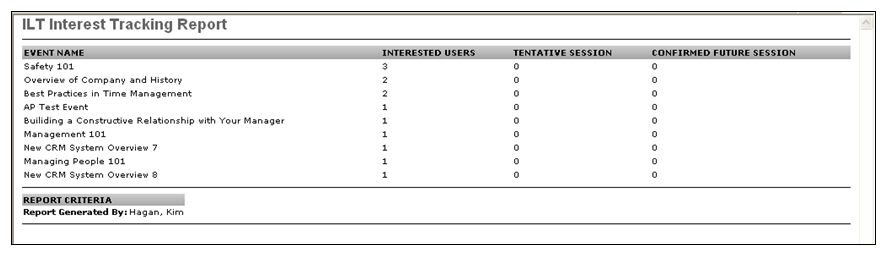
More Information
For more information on interest tracking, see the following:
- Interest Tracking - This topic covers the Manage Events and Sessions > Interest Tracking page. The Interest Tracking page lists all events for which users have expressed interest. From here, you can also view the users who have expressed interest, as well as export the information to Excel. Exporting allows you to have a complete list of the users who have expressed interest.
- LO Details Page - Interest Tracking - This topic is a user topic and explains to users how they express interest in an event.
Frequently Asked Questions
You can get this information directly from the Interest Tracking page in Manage Events and Sessions. A list of the users who expressed interest can be exported to Excel.