View comments that have been left on users' Connect Profiles. Filter by date that the comments were made or OU criteria to determine which user profiles are included in the report. If user updates and comment left on user updates are to be included, the checkbox must be selected.
| PERMISSION NAME | PERMISSION DESCRIPTION | CATEGORY |
| Connect Profile Comments Report | Grants access to Connect Profile Comments Report, which displays comments that have been left on users' Connect Profiles. | Reports - Connect |
Filters
- Date Criteria - filter your results based on a date range. Note: Date Criteria is always implemented using UTC (Coordinated Universal Time).
- User Criteria - select user criteria to filter what user's connect profile comments are included in the report
- User Status- select to include inactive user's comments
- Display OU - select to include OU information and choose the OU field from the drop-down which will display as column in output
- Comment Type - select to include user updates and the comments that have been left on those updates
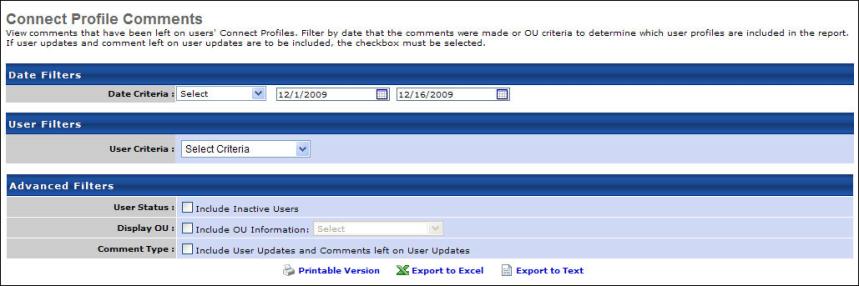
Output
-
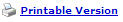 link to view the results in a web page,
link to view the results in a web page,  link to save/open as an Excel file, or
link to save/open as an Excel file, or 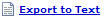 to export data to a tab delimited text file.
to export data to a tab delimited text file.
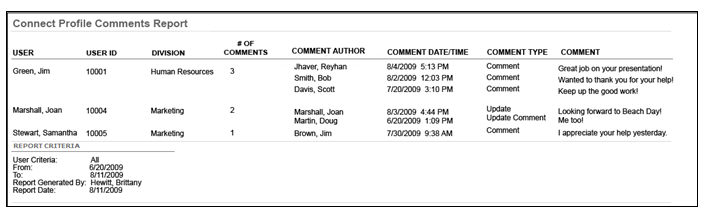
- # of Comments - total number of comments.
- Include User Updates and Comments left on User Updates - checked, this total will account for both updates left by user themselves, child comments on updates and comments left by other users (visitors).
- If Include User Updates and Comments left on User Updates - not checked, this total will only account for comments left by visitors only.
- Comment Type:
- Comment - if visitor made it
- Update - if user themselves made it
- Update Comment - if comment was a child comment off of user update