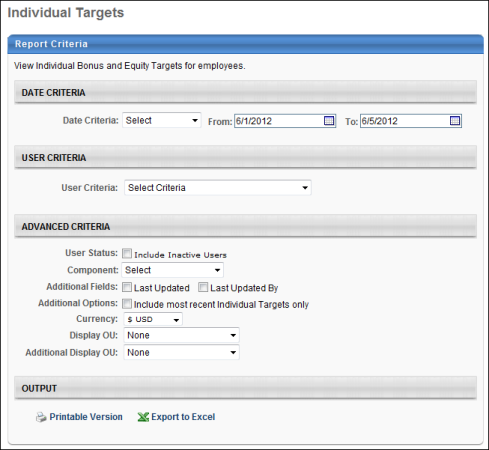Individual Targets Report
The Individual Targets Report reports on users' target values for defined Bonus and Equity components for a specific date period.
 Permissions
Permissions
| Individual Targets Report |
Grants access to Individual Targets Report, which reports on users' target values for defined Bonus and Equity components for a specific date period. This permission can be constrained by OU, User's OU, User Self and Subordinates, User, and User's Subordinates. |
Reports - Compensation |
Criteria
| Date Criteria |
Filter your results by date. If any part of a target falls within that time frame, the values from that target are included in the report. Note: Date Criteria is always implemented using UTC (Coordinated Universal Time). |
| User Criteria |
Limit results to the users matching the specified user criteria. |
| User Status |
Select this option to include inactive users in the report. Note: Only inactive users that were part of the compensation task and meet the criteria defined in the User Criteria section are included. |
| Component |
Select one of the active bonus or equity components from the drop-down list. This is required. |
| Additional Fields |
Select the additional fields to include them in the report. The available options are:
- Last Updated - The date on which the target was last modified.
- Last Updated By - The name of the user or task to last modify the target.
|
| Additional Options |
Select this option to include only the most recent target for the selected component for the selected date range. |
| Currency |
Select the currency in which monetary values are displayed in the report. The organization's currency conversion rates are used. |
| Display OU |
Select an Organizational Unit to display that information on the report. For example, if you select the Position OU, each user's position will display in the report. This is optional. |
| Additional Display OU |
Select an additional Organizational Unit to display that information on the report. For example, if you select the Position OU, each user's position will display in the report. This is optional. |
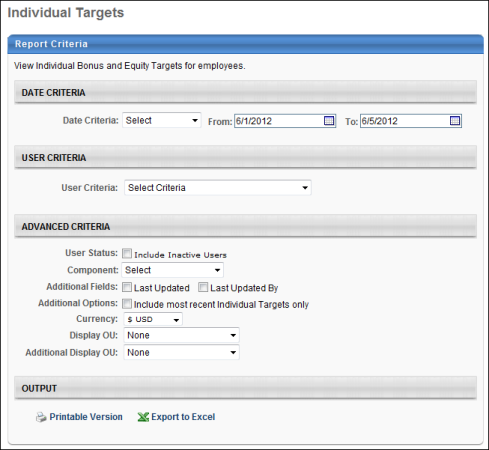
Output
The report displays users in alphabetical order by last name. If a user has more than one target, the targets are ordered by ascending target date.
- Individuals who are not assigned to any component for an individual target and fall under the selected date range are also included in the report.
- Individuals who are part of other components are not included in the report.