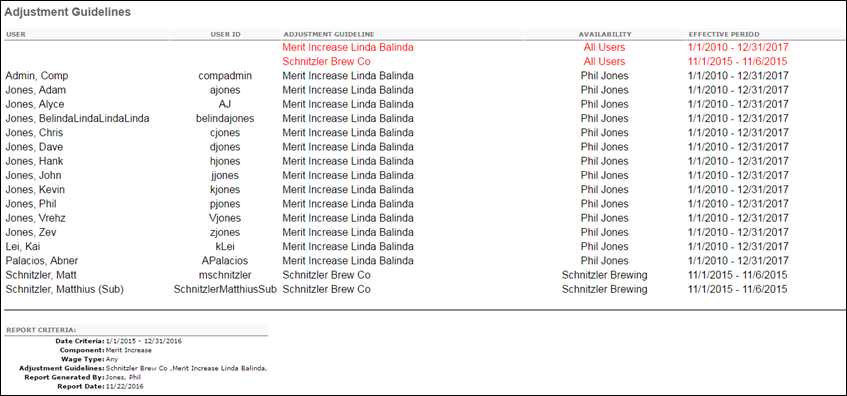Adjustment Guidelines Report
This report displays adjustment guidelines that apply to a group of employees during a specific period for a particular compensation component. This report is effective in displaying whether or not multiple recommendation guidelines apply for an employee for a specific period for a component. Custom bonus components and LTI Award can be selected for inclusion in this report.
 Permissions
Permissions
| Compensation Adjustment Guidelines Report |
Grants access to Compensation Adjustment Guidelines report, which displays adjustment guidelines that apply to an employee during a specific period for a particular compensation component. |
Reports - Compensation |
Criteria
| Date Criteria |
Filter your results based on a date range. |
| User Criteria |
Limit report output to the users matching the specified user criteria.
- The report only runs within the defined constraints for the user running the report.
- This is the standard OU availability selection criteria drop-down. Choose from available OU types.
- Defaults: If no User Criteria are selected then the report will run for the entire available population.
|
| Component |
Select one or more components to include in the report. |
| Wage Type |
Determine which guidelines are included in the report:
- All Wage Types - Include adjustment guidelines with any Wage Type.
- Wage Type (e.g., Annual, Hourly, Weekly) - All available wage types are displayed, including custom wage types. Select a specific wage type to include only employees from tasks that utilize the selected wage type in the report.
|
| Adjustment Guideline |
Select specific guidelines to include in the report. |
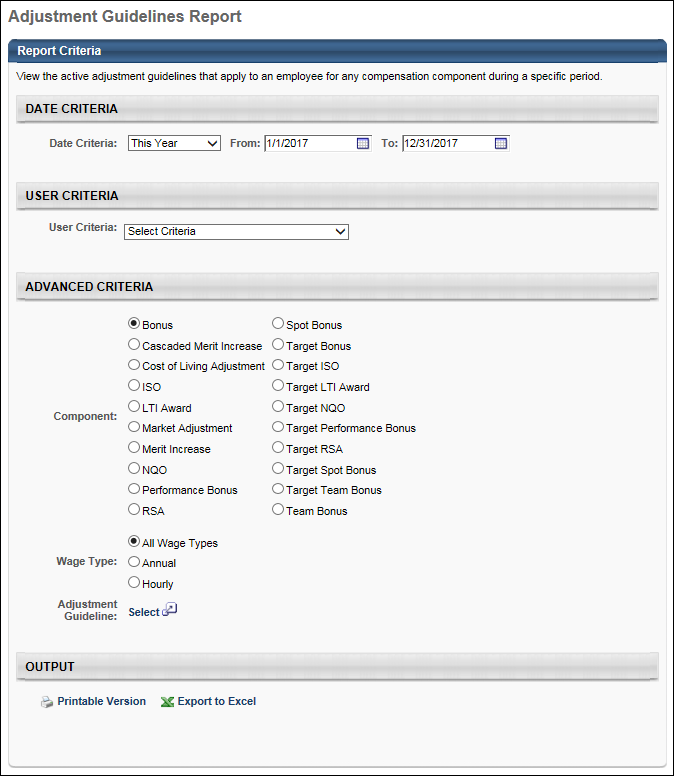
Output
- Printable Version
 - Click the Printable Version link to view the results in a Web page.
- Click the Printable Version link to view the results in a Web page.
- Export to Excel
 - Click the Export to Excel link to save/open the report as an Excel file.
- Click the Export to Excel link to save/open the report as an Excel file.
Users who have more than one recommendation guideline apply will be highlighted in red.
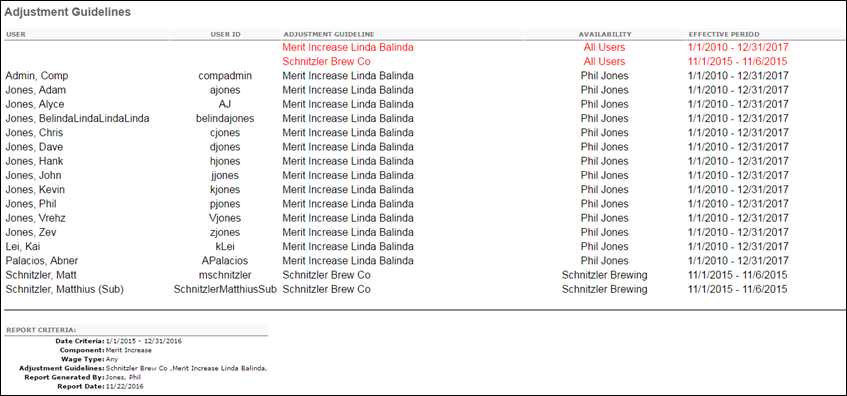
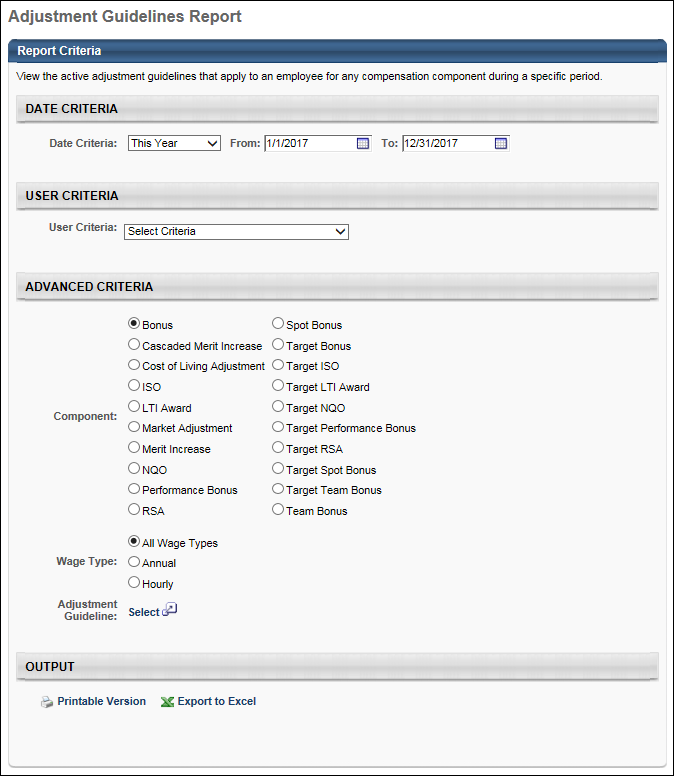
 - Click the Printable Version link to view the results in a Web page.
- Click the Printable Version link to view the results in a Web page. - Click the Export to Excel link to save/open the report as an Excel file.
- Click the Export to Excel link to save/open the report as an Excel file.