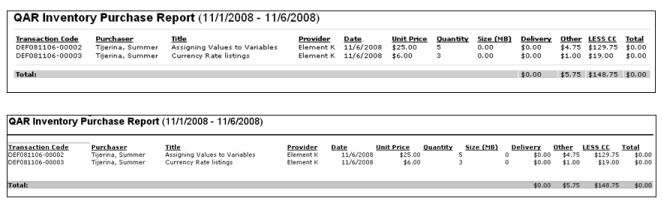Displays pre-purchased items. If a purchase is made using a custom payment type, then the custom payment type appears within the report as a cost center.
Filters
- Date Criteria -filter your results based on date range. Note: Date Criteria is always implemented using UTC (Coordinated Universal Time).
- User Criteria - limit report output to the users matching the specified user criteria
- Filter By - select to filter report by specific Currency
- Convert To - select currency to which all monetary fields will be converted
- Exchange Rate - select Client or Cornerstone
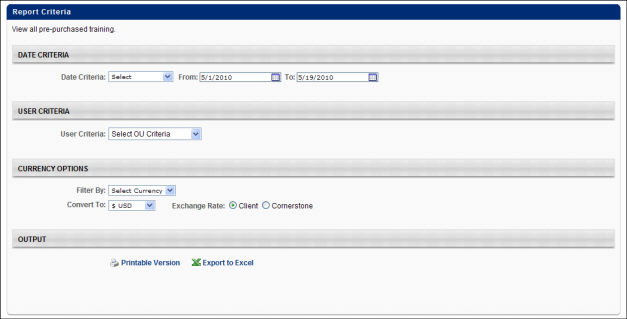
Output
-
 Printable Version link to view the results in a web page, or
Printable Version link to view the results in a web page, or  Export to Excel link to save/open as an Excel file
Export to Excel link to save/open as an Excel file