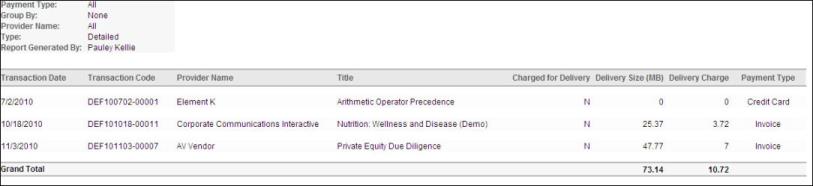This report allows clients who use Pay as you Go delivery to view their delivery usage summary. This report is available from the Billing Reports page. This report is asynchronous, so it queues briefly before the report becomes available.
| PERMISSION NAME | PERMISSION DESCRIPTION | CATEGORY |
| Delivery Report for Billing | Grants access to Delivery Report for Billing, which allows administrators to view Pay as you Go delivery usage summary. | Reports - Billing |
Criteria
Process Report
This is an asynchronous report, which allows the administrator to define the standard report and generate the report asynchronously. As a result, when administrators process the report, the system generates the report in the background, while the administrator can move on to other areas of the system. When the report is finished processing, the administrator can then view the full report in its entirety.
- Up to three separate reports can generate asynchronously, allowing greater flexibility for creating and storing different versions of the report.
- If you process a report or refresh a stored report, the report appears in the table as Queued.
- The most recently created report displays at the top of the table.
- Since the user can generate up to three reports, the administrator can define a report title for each of the generated reports.
- Clicking the View Details icon changes the report settings on the page to match those of the selected previously run report.
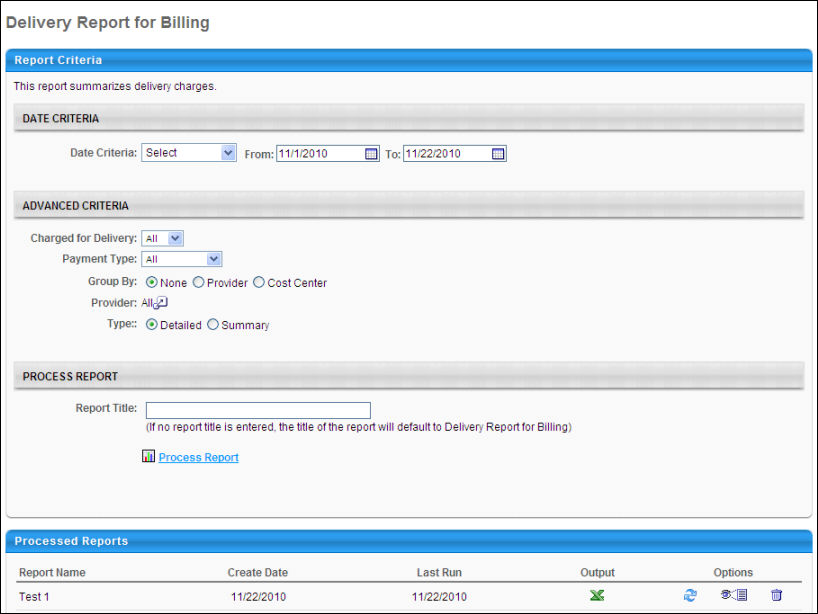
Output
The report output displays the following information:
- Transaction Date
- Transaction Code
- Provider Name
- Title
- Charge for Delivery - Displays whether or not the transaction is PayGo. Content is either prepaid or PayGo.
- Delivery Size - This is based on per title usage. If the content is PayGo, this is zero.
- Delivery Charge - If the content is PayGo, this is zero.
- Payment Type
Delivery Size and Delivery Charge only occur when the content is not PayGo billable.