Reporting 2.0 includes system report templates that are modeled after the most commonly-generated reports so that you can quickly and easily create reports that contain essential
These templates are intended to be a starting place for managers or administrators to copy and customize to meet the needs of their organization.
- Templates cannot be deleted or edited. Templates can be copied, and once the template is copied, you can edit the settings such as fields and filters.
- Templates will show Cornerstone Administrator as the owner.
To access Reporting 2.0, go to
| PERMISSION NAME | PERMISSION DESCRIPTION | CATEGORY |
| Reporting - System Templates |
Grants users the ability to use all pre-built templates in Reporting 2.0. Pre-built templates are available for generating certain Learning, Core, and Performance data. Users with this permission will also be able to use any new templates that are added in future releases, provided that they still have the permission. This permission works in conjunction with other Reporting 2.0 permissions. For example, users without the Reporting - Learning - View permission will not see any pre-built templates for Learning. |
Reporting |
For more information about Reporting 2.0 permissions, see the following:
- Permissions in Reporting 2.0 - This provides detailed information about Reporting 2.0 permissions.
- Permissions List - This provides the list of permissions and their relationships so that you know which permissions users need to have to create and view reports.
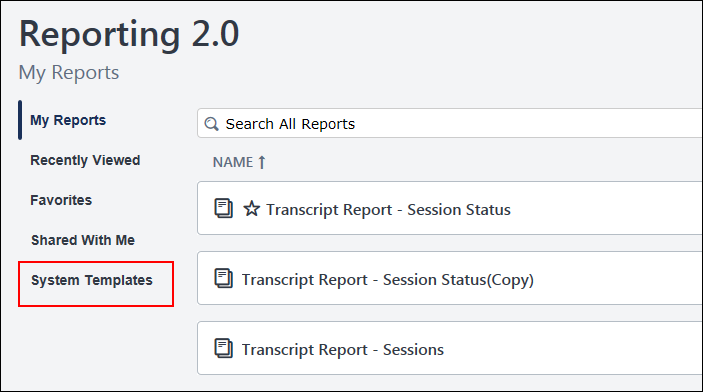
Available Templates
The following templates are available:
- Records (User)
How to Use Templates
Pre-built templates are available from the Reporting 2.0 homepage by clicking the System Templates link. This will open a list of templates that are available to you.
Users must have the Reporting - System Templates permission in order to create templates. All templates will be available for users with this permission, based on the functionality that is enabled in the portal. For example, Performance templates are only available in portals that have Performance enabled.
Pre-built templates are similar to the Standard Report that each template is modeled after. Many of the fields and filters will be the same as what you would find in the Standard Report.
To use a template, simply open the template from the System Templates page, and the report results will display at the bottom of the page. The fields and filter values will be pre-populated.
The following images show the Past Due report template. The pre-selected filters display at the top, and the report results automatically populate at the bottom of the page.
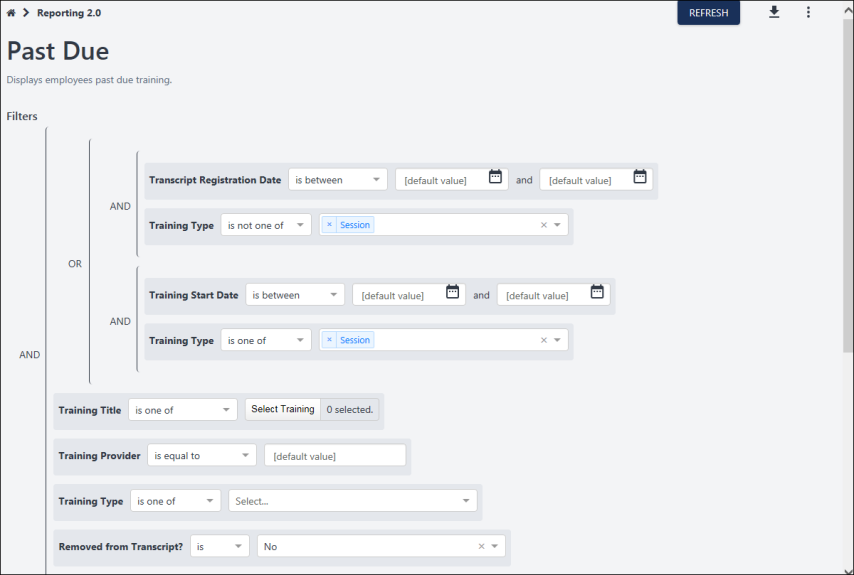
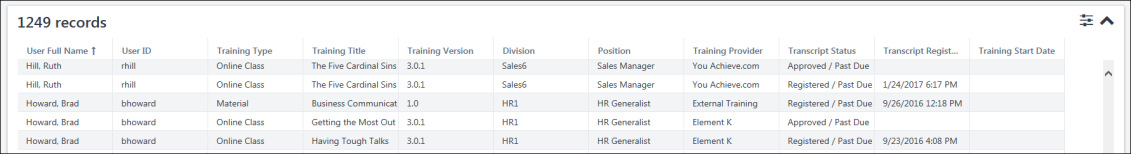
Frequently Asked Questions
The templates themselves cannot be modified, meaning that the fields cannot be deleted and new fields cannot be added. Filters cannot be added or deleted. The name and description cannot be changed.
However, you can copy the template, which will essentially create a new report and allow you to modify the new report by adding/removing fields and filters and making any other desired changes.
No. The report you share that was created using a template cannot be modified by shared users.
If you will not need to customize templates and would like all users to have the latest version of the template (depending on enhancements as part of quarterly and patch releases), you can:
- Share the template with other users.
- Grant the Reporting - System Templates permission to users who should have access to all templates.