For users with permission to manage global calculated fields, you can view the calculated fields you created by going to Calculated Fields > My Fields in the Data panel on the report builder. This section is only visible to users who have created at least one calculated field. See Create Calculated Field.
The fields that display in the Calculated Fields section are only available to the type of report that is being created. For example, if the calculated field includes fields that are specific to Learning, then the field will not be available to use in a report that focuses on Recruiting.
| PERMISSION NAME | PERMISSION DESCRIPTION | CATEGORY |
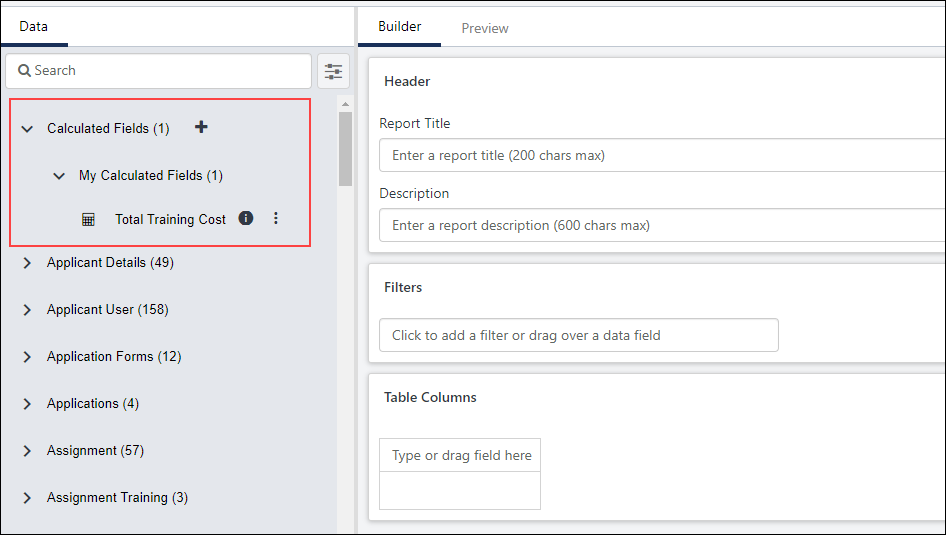
The My Fields section shows the following information for each field:
- Field type:
- Date
- Numeric
- Text
- Yes/No
- Field name
- Description when hovering over the information icon

- Creator's name when hovering over the information icon

- Globe icon to show a field has been published globally and is available in the Global Fields section -
- Options to edit, copy, or delete fields - See Edit, Copy, or Delete Calculated Field.