Rehired Employees
The Recruiting functionality enables you to rehire former employees using the rehire features throughout the system. You can indicate in the user record that an employee is eligible for rehire, and when they apply for an open position, the system will recognize them as eligible rather than dispositioning them from the applicant pool.
How Do I Make a Former Employee Eligible for Rehire?
When an employee leaves the organization, they will need to be identified as eligible for rehire in order for the system to recognize them in the future if they apply to the company again. To identify an employee as eligible:
- Ensure that you have permission to view users, as well as edit users type and status.
- Navigate to the user's User Record page.
- In the Employment Status field in the User Type and Employment Status section, the status must be set to "Terminated" in order for the Eligible for Rehire field to appear.
- In the Eligible for Rehire field, select "Eligible."
- Click to save the changes to the user record.
Note: Current employees should not be marked as eligible for rehire. This should only be done for employees who leave the company.
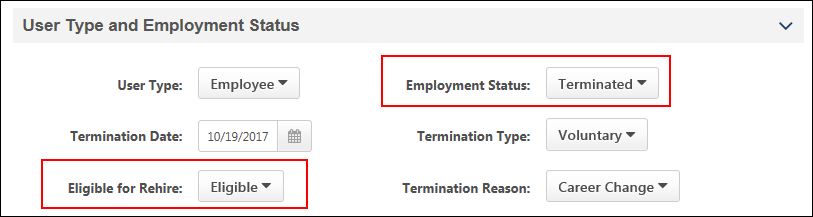
How Do I Make a Former Employee Ineligible for Rehire?
Former employees can be identified on their user record as being ineligible for rehire. When they are marked as ineligible in the Eligible for Rehire field and they subsequently apply for a job with the organization, the Not Eligible for Rehire disposition (configured in Requisition and Applicant Preferences) is used to remove the ineligible former employee from the applicant pool.
Former employees are recognized by the system based on the personal email address they use to access the career site and apply for jobs. The personal email address is defined in the Contact section on the former employee's user record.
What Happens in the System When a Former Employee Is Rehired?
When onboarding rehired employees through the Start Onboarding process on the Applicant Profile page, the following occurs in the system:
- The user record is marked as Rehired Employee.
- The Eligible for Rehire field on the user record is no longer checked once the user changes from Terminated to Onboarding.
- The user's organizational units and employee relationships are reset based on the values defined during onboarding.
If onboarding is canceled, the above are reverted.
Since rehired applicants will have a user record in the system, you can update their user record via Manage Hired Applicants by clicking from the Employee Info column. The following occurs in the system:
- The user is identified as a rehired applicant in the new Rehire column on the Manage Applicants page. The column displays "Yes" for rehired applicants and displays "No" for non-rehired applicants.
- The user's organizational units and employee relationships are reset based on the values defined in the user record.
- The user's security roles are reset. Note: For former employees who are rehired, their previous security roles will be removed, and they will once again be placed into security roles like any other new user.
- The user record will be populated with the values from the job requisition for which the user was hired.
- Effective dating records are maintained for portals with Cornerstone HR enabled.
- The Rehired Employee field is preset on the user record.
- The user's personal email address that was used on the career site is populated in the Email field.
How Does the Personal Email Address Field Impact the Rehire Process?
The personal email address on the user record is necessary so that when a former employee applies for a job using the same personal email address, the former employee is associated with that user record. The system will recognize that they are eligible for rehire provided that the Eligible for Rehire field was configured as "Eligible" for the user on their user record.
The personal email address helps former employees log in to the career site as a candidate and apply to a job without having to create a new account. The career site account will be associated with the candidate's user record via their personal email address that remained on file with the organization.
This personal email address is also used in the following other areas of Recruiting for former employees:
- Add to Requisition - When a former employee is manually added to a requisition (via Manage Applicants or Candidate Search Query), the email address that the applicant provides when submitting their application via the career site will be populated on their user record.
- Recruiting Agency Submission - When a former employee is submitted via a recruiting agency, the email address that is entered in the Email Address field on the Submission Details pop-up when submitting the applicant will be populated on their user record.
- Career Site - The personal email address that the former employee uses on the career site will also populate the Email field and the Personal Email Address field on the user record. If a former employee is hired, then when the Email field on the user record is populated with the hired employee's company email address, their personal email address will still be available on the user record.
Having a personal email address on the user record also helps recruiters when trying to contact former employees regarding open jobs.
How Is a Former Employee Converted to an External Applicant?
When the system detects that there is activity in the career site for a terminated user, a backend setting is used to convert the terminated inactive user back to an external applicant user.
Note: If the user is ineligible for rehire, they are automatically dispositioned by the Not Eligible for Rehire disposition.
User Record - Effective Dating for Rehires
Effective dating records for rehired employees are maintained through multiple cycles of employment. This enables you to maintain a full record for the employee over time.
The employee's record is maintained when onboarding is started. If onboarding is canceled for a rehired employee, records of effective dated changes that have already taken place will not be removed.
Note: Effective Dating features are only available for portals with Cornerstone HR enabled.
Candidate Search Query
When past employees apply for a job, they can be searched for on Candidate Search Query via the Include eligible for rehire field. The field is selected by default and enables past employees to appear in the search results. The field is available on the Quick Search and Advanced Search tabs, as well as on the search results page.
Having former employees in the search results helps recruiters when they want to reach out to these former employees to apply to open jobs.
If users in the search results are eligible for rehire, they are identified by an Eligible for Rehire field in their user card.
Note: Users who are not eligible for rehire do not appear in the search results.
When taking actions on candidates who are former employees and are identified as eligible for rehire, the candidate is converted to an external candidate. This means that the candidate will be treated in the system like any other external candidate.
Their personal email address will be copied to their profile page in the career site.
When saving searches that include the eligible for rehire criteria, the criteria displays in the criteria list for the saved search.
If the Hide internal users that have not completed an application in Candidate Search option is enabled in Compliance Enablement Preferences, then employees who are eligible for rehire are not included in the search results.
How Do I Know if an Applicant Is Eligible for Rehire?
When past employees apply for a job, the Applicant Profile page displays an Eligible for Rehire field if the user has been marked as eligible to rehire on their user record. This helps identify when an applicant is a past employee.
The field will indicate "Yes" when eligible for rehire.
Frequently Asked Questions (FAQs)
If a former employee applies to related requisitions and is dispositioned from one of them, they are also dispositioned from the other requisitions to which they applied.
When former employees attempt to access the career site, they will be sent an email to reset their password. This allows them to access the career site and apply for jobs using their previous applicant information.
- The former employee is marked as "Eligible" for rehire in the Eligible for Rehire field on the user record.
- The former employee access the career site using the same personal email address that is on their user record and applies for the job via that account on the career site.
Yes. The personal email address that the former employee uses on the career site will also populate the Email field and the Personal Email Address field on the user record. If a former employee is hired, then when the Email field on the user record is populated with the hired employee's company email address, their personal email address will still be available on the user record.
Former employees who apply via Seek or LinkedIn using the same email address that matches a previous email address in the system will be informed that they already have an existing account in the career site. This prevents the creation of duplicate applicants.