Cost Field Management
Recruiting costs are defined at the requisition level and the applicant level. Requisition level costs are typically associated with candidate sourcing for a requisition and generally do not scale with the number of applicants. Examples of requisition level costs are candidate job board posting fees and other advertising expenses. Applicant level costs are directly associated with applicants and can increase depending on the number of applicants and hires. Examples of applicant level costs are background checks, referral fees, applicant travel expenses, and signing bonuses.
With Applicant Cost Tracking, the costs appropriated for each step of the recruiting process can be assessed and measured to better manage an organization's hiring practices.
The Cost Field Management page displays all applicant and requisition level cost fields. From this page, administrators can add, edit, delete, and inactivate cost fields. Once cost fields are created in Cost Field Management, recruiters and applicant reviewers associate costs to the fields. In addition, certain cost fields are provided by default.
To access the Cost Field Management page, go to .
| PERMISSION NAME | PERMISSION DESCRIPTION | CATEGORY |
| Config: Cost Field Management - Manage | Grants ability to access and manage the Cost Field Management page. This permission cannot be constrained. This is an administrator permission. | Recruiting Administration |
A recruiter for the Sales Recruiting Agency would like to reduce external hiring costs. She evaluates the meal expenses submitted by applicants during the interview process and discovers that the cost of hotel room service meals expensed by applicants is 60% higher than the meal expenses incurred by internal sales recruiters when interviewing applicants, such as catered lunches and offsite dinners. She implements a policy to ensure that the organization provides all meals for onsite interviews.
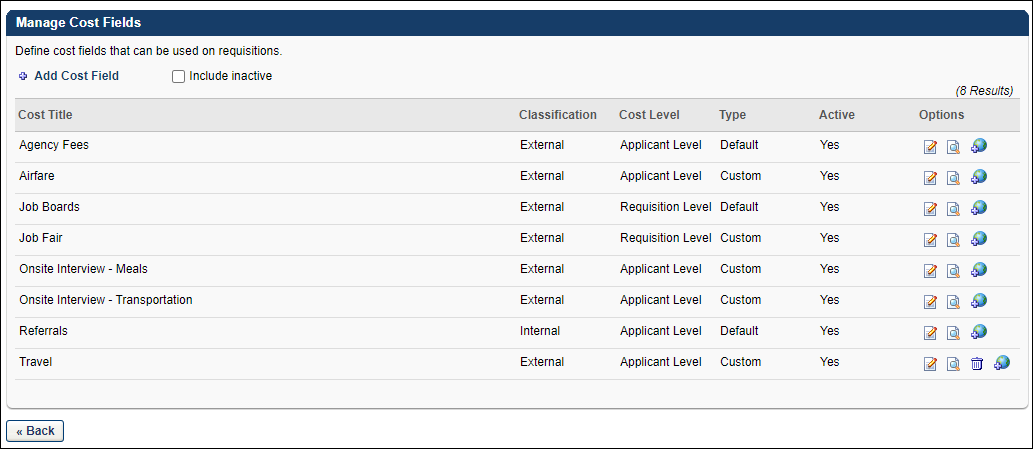
- Add Cost Field - Click Add Cost Field to add a cost field. See Add Cost Field.
- Include Inactive - Check Include Inactive to display inactive cost fields in the Manage Cost Fields table.
- Manage Cost Fields Table - The following information displays for each cost field:
- Cost Title - This column displays the title of the cost field. Cost fields are sorted alphabetically by title. This column is sortable.
- Classification - This column displays the classification of the cost field, either External or Internal. This column is not sortable.
- Cost Level - This column displays the cost level of the cost field, either Requisition Level or Applicant Level. Requisition level costs are typically associated with candidate sourcing for a requisition and do not increase with the number of applicants. Examples of requisition level costs are candidate sourcing fees and other advertising expenses. Applicant level costs are directly associated with applicants and can increase depending on the number of applicants and hires. Examples of applicant level costs are background checks, referral fees, applicant travel expenses, and signing bonuses. This column is sortable.
- Type - This column displays the cost field type, either Default or Custom. Default cost fields are the system defined cost fields. Custom cost fields are the cost fields that are created by the administrator. This column is not sortable.
- Active - This column displays the active status of the cost field, either Yes for active or No for inactive. This column is not sortable.
- Options - The following options are available in the Options column:
- Edit - Click the Edit icon
 to edit the cost field. See Edit Cost Field.
to edit the cost field. See Edit Cost Field. - History - Click the History icon
 to view the modification history. Note: Each individual change to the field is not recorded. The date and time that the change was made is recorded, as well as the user who made the change.See Cost Modification History - Requisition Level Cost.See Cost Modification History - Applicant Level Cost.
to view the modification history. Note: Each individual change to the field is not recorded. The date and time that the change was made is recorded, as well as the user who made the change.See Cost Modification History - Requisition Level Cost.See Cost Modification History - Applicant Level Cost. - Delete - Click the Trash Can icon
 to delete the cost field. A cost field can only be deleted if it is a custom field that does not yet have any associated costs. Default fields cannot be deleted.
to delete the cost field. A cost field can only be deleted if it is a custom field that does not yet have any associated costs. Default fields cannot be deleted. - Translate - For portals with multiple languages enabled, click the Translate icon
 to translate the cost title.
to translate the cost title.
- Edit - Click the Edit icon
- Back - Click to return to the Recruitment page.
Default Cost Fields
The Manage Cost Fields table on the Cost Field Management page includes default cost fields. These fields cannot be deleted but can be edited, translated, and inactivated. The modification history for the costs can also be viewed. Note: The system automatically tracks default cost fields.
- Agency Fees - This is an applicant level external cost field that tracks agency fees. The Agency Fees cost field is tracked automatically by the system via the Agency Portal functionality, provided that the functionality is enabled. This field is active by default if enabled during the Recruiting module implementation. When costs are associated to the Agency Fees cost field, the costs are automatically updated each time an applicable cost is incurred, such as a submission fee or interview fee.
- Agency fees are tracked at the following points during the application process:
- A submission is advanced to an applicant by moving past the New Submission status. The interview fee cost is logged when the Interview status is marked complete on the applicant's profile. If the applicant subsequently moves into and out of the status, the cost is not logged. Note: The Interview status does not apply to the On Demand Video interview status. Interview costs are only stored for Live Video interview types; they are stored for In Person or Phone interview types.
- An applicant's status changes to Hired.
- Job Boards - This is a requisition level external cost field that tracks job board posting fees. For job boards associated with Broadbean, the cost is tracked by the system. The cost is automatically updated each time the requisition is posted externally. This field is active by default.
- Referrals - This is an applicant level internal cost field that tracks referral costs. The Referral cost field is tracked automatically by the system via the Referral Suite functionality. Referral costs are logged by the system the first time a referred applicant moves into the Hired status for the associated requisition. This field is active by default if enabled during the Recruiting module implementation.
Note: The Agency Fees field is enabled by a backend setting. To enable the field, contact Global Customer Support. If the field is disabled, agency fees are tracked on the Cost Details tab of the Requisition Snapshot page for existing requisitions, but agency fees are not tracked for requisitions created after the field is disabled.
Note: The Referrals field is enabled by a backend setting. To enable the field, contact Global Customer Support. If the field is disabled after being enabled, agency fees are tracked on the Cost Details tab of the Requisition Snapshot page for existing requisitions, but agency fees are not tracked for requisitions created after the field is disabled.