Add Custom Applicant Status at Child OU Level
New custom applicant statuses can only be created at the top organizational unit (OU) level. At the child OU level (any OU that is not the top level OU), administrators can add custom statuses that were created at the top OU level.
To access adding custom statuses, go to . Then click Add Custom Status.
Add Custom Status
To add a custom applicant status:
- Click Add Custom Status from the Manage Applicant Statuses page. This opens the Add Custom Status pop-up.
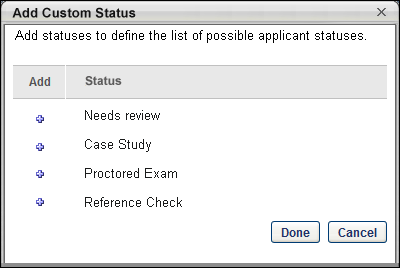
- Click the plus icon
 to the left of the status to add it to the list of applicant statuses at the child OU level. Once a status is selected, it appears in the upper portion of the pop-up and can be removed from the list if necessary by clicking the Delete icon
to the left of the status to add it to the list of applicant statuses at the child OU level. Once a status is selected, it appears in the upper portion of the pop-up and can be removed from the list if necessary by clicking the Delete icon  .
.
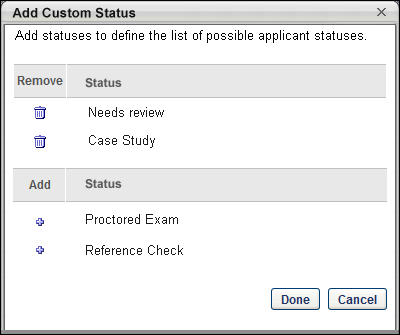
- Click to add the status. Or, click to cancel adding the status.