Removing Events and Sessions from Users' Transcripts
The Training Removal Tool, the manual removal process, and dynamic removal behave in the following ways when removing instructor-led training (ILT) events and sessions from users' transcripts:
- When an administrator removes events and sessions from a user's transcript, and these events and sessions are contained within a curriculum on the user's transcript, the system removes the sessions from the user's transcript before also removing the events. Note: Removing a session only does NOT impact the associated event on a user's transcript. When only a session is removed from the transcript, the related event remains on the transcript unless removed separately.
- Example: Mary is removing a curriculum which contains an event from a user's transcript. When the training removal job processes, any sessions of this event are removed from the user's transcript before the event itself is removed from the transcript. By the time the job finishes processing, both the event and any related sessions are removed from the user's transcript.
FAQ
-
See below for some common questions and answers related to this functionality:
Q: Is it possible to remove an event AND its session from a user’s transcript at the same time?
A: On the Training step of the training removal job creation process, administrators can opt to remove the child sessions of any events selected for the job. Select the Remove All Sessions of the Selected Events option to ensure that child sessions of any selected events are also removed from users' transcripts when the removal job processes. Note: All child sessions of selected events will be removed from users' transcripts, even if the sessions are in an Active status on the user's transcript.
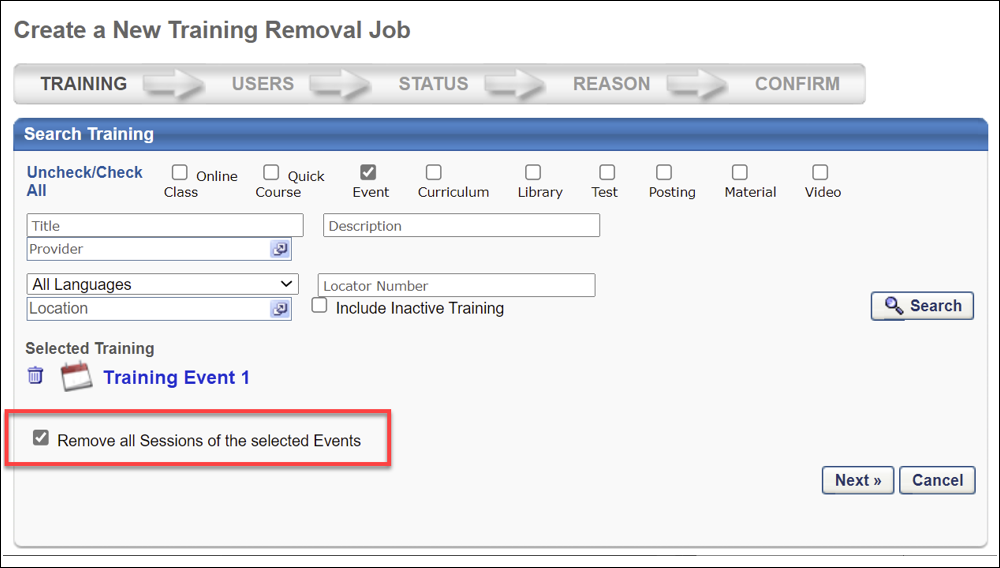
Q: If you remove a session, is the associated event also removed?
A: No, UNLESS the session and event are contained in the same curriculum. Otherwise, if you remove a session, its parent event is not removed automatically.