Use the Successor and User Succession Sections section of the Snapshot Succession Preferences to determine what information is displayed on the Snapshot Succession page. This section also enables administrators to configure what options are available to managers on the Snapshot Succession page.
Changes to this panel apply to both My Team > Succession and Snapshot > Succession.
To access Snapshot Succession Preferences, go to .
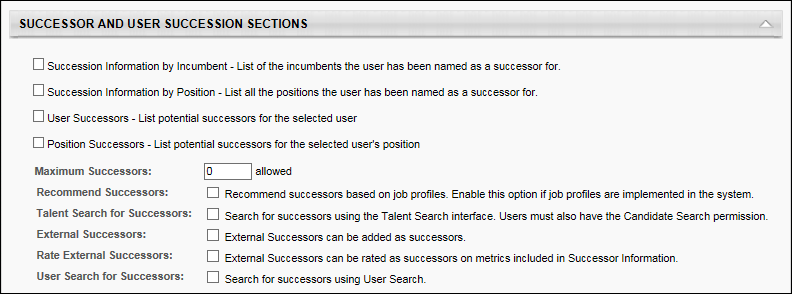
The Successors subsection contains the following options:
- Succession Information by Incumbent - When this option is selected, a Succession Information - Incumbent section is available on the Succession Snapshot page, and this section displays all of the incumbents for which the user has been named a potential successor.
- Succession Information by Position - When this option is selected, a Succession Information - Position section is available on the Succession Snapshot page, and this section displays all of the positions for which the user has been named a potential successor. In addition, the current incumbents for the positions are also displayed.
- User Successors - List potential successors for the selected user - Select this option to display a selected employee's potential successors on the My Team > Succession and Snapshot > Succession pages.
- Position Successors - List potential successors for the selected user's position - When this option is selected, the Snapshot - Succession page displays successors for the user's current position. These successors are listed in the Successors - Position section on the Snapshot - Succession page. The Maximum Successors field determines the maximum number of successors that can be added via the Snapshot - Succession page. However, there is no limit to the number of users that can appear on the Snapshot - Succession page who are added via job pool tasks. For example, if the Maximum Successors value is set to three and three potential successors have already been identified, then additional potential successors cannot be added from the Snapshot - Succession page. However, additional potential successors can still be identified in a job pool task, and these additional potential successors will appear in the Potential Successors - Position section.
- Maximum Successors - Enter the maximum number of successors a user can select for an employee on the My Team > Succession and Snapshot > Succession pages. The default value is three.
- Recommended Successors - Select this option to allow a user to search for recommended successors on the My Team > Succession and Snapshot > Succession pages. This option applies to user and position successors.
- Talent Search for Successors - Select this option to allow a user to conduct a talent search for potential successors on the My Team > Succession and Snapshot > Succession pages. This option applies to user and position successors. Note: When utilizing competency ratings in Career Profile or Talent Search, competency ratings from competency assessment tasks and Competency Assessment performance review sections are available because they both use the rating scale from the competency model. However, competency ratings from Competency Rating performance review sections are not available because they use the performance review section rating scale.
- External Successors - Select this option to allow a user to add external successors to an employee on the My Team > Succession and Snapshot > Succession pages. This option applies to user and position successors.
- Rate External Successors - Select this option to allow a user to rate external successors on metrics included in the Succession Information subsection. This option applies to user and position successors.
- User Search for Successors - When this option is selected, an option to add a successor using the User Search functionality is available on the My Team > Succession and Snapshot > Succession pages. This option applies to user and position successors.