Use the Color Code section of the Snapshot Succession Preferences page to define which rating scale metric is used to color code potential successors in My Team and Snapshot. Potential successors are colored based upon the rating scale metric rating.
Changes to this panel apply to both My Team > Succession and Snapshot > Succession. This section applies to user and position successors.
To access Snapshot Succession Preferences, go to .
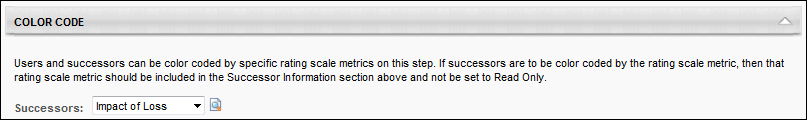
Successors
From the Successors drop-down list, select the rating scale metric that should be used to color code potential successors. When a rating scale metric is selected, administrators can click the Preview icon to the right of the drop-down list to view a preview of the corresponding color code.