- Contact your CyberSource account manager, sales manager, or technical account manager to learn more about 3D Secure 2.x and PSD2.
- Configure your test merchant ID with CyberSource.
- Contact customer support to make the necessary configuration changes to enable 3D Secure 2.x for the desired card type and currencies.
- Log into the CyberSource Business Center to obtain the API keys for implementation. Access the keys by going to: in the Business Center.
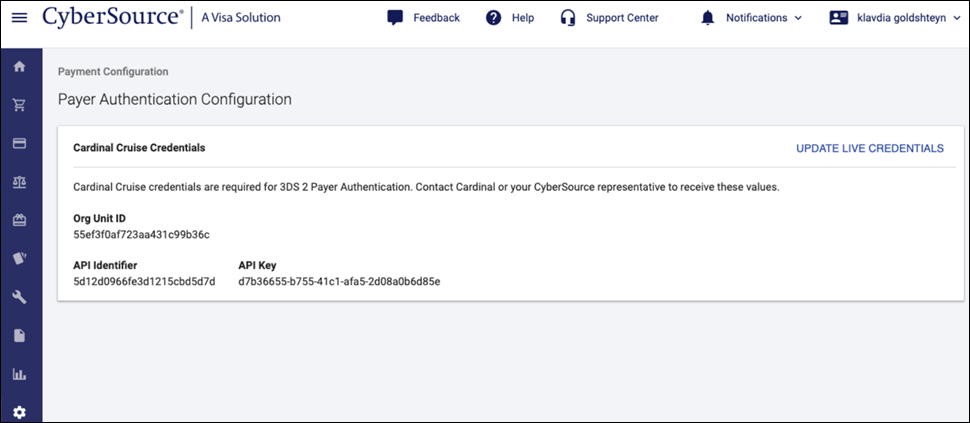
- Implement 3D Secure 2.x by migrating to the Hybrid integration. For more information about completing this step:
- Test your 3D Secure 2.x services. This testing ensures that you understand the possible use cases as part of implementation. For more information about these test cases, see: Test Cases.
- Configure your account for Production. Repeat Steps 2-4 for the production environment.
If 3D Secure 2.1 is enabled, when transactional details are sent from the checkout to Cybersource, an additional check will be made to validate if further payment authentication is necessary. If it is necessary, the customer will be redirected to authenticate with the payer. If authentication is successful, the customer will be returned to checkout. If authentication fails, the customer will not be able to complete the transaction with this payment method.