The Modify Available Languages or Modify Language Preferences page is used to determine which languages are available for searching and training association in most areas of your system. Though you may be able to associate objects to a language, the system language pack must be purchased for the full static text conversion to that language.
Note: Learning Search displays languages based on learning object (LO) availability. A given language will display as a filter if it is associated as an Available Language for an LO available to the user.
This page does not determine which languages are available for translation or for display throughout the system. Administrators can determine the default display language for users by division via Language Preferences. See Language Preferences.
Note: Cornerstone does not currently have a Chinese (Taiwan) language pack. Organizations that are using Chinese (Traditional) as a substitute should not request adjustments to this language pack.
To modify the available languages for the portal, go to .
| PERMISSION NAME | PERMISSION DESCRIPTION | CATEGORY |
| Available Languages - Modify | Grants access to choose what languages to which learning objects may be associated when users search for training. This is an administrator permission. | Core Administration |
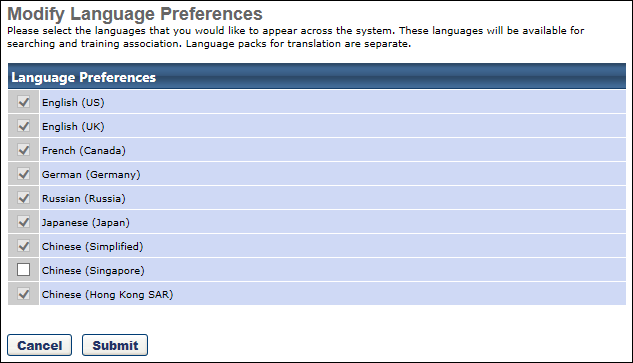
To enable a language for searching and training association:
- Select the checkbox to the left of the language name.
- Select .