When an organization using Cornerstone HR creates new users, the system can be configured to evaluate whether the new users are similar to existing user records. This is done in order to prevent the same user from being added to the system more than once.
The Duplicate User Management Preferences page enables administrators to configure which standard and custom fields are used to identify potential duplicate users. The system uses the selected fields to compare the user being added to all existing users.
This functionality is only available to organizations using Cornerstone HR.
To manage Duplicate User Management Preferences, go to .
| PERMISSION NAME | PERMISSION DESCRIPTION | CATEGORY |
| Duplicate User Management Preferences - Manage | Grants ability to access and configure management of duplicate records, including parameters used to prevent duplicates. This permission cannot be constrained. This is an administrator permission. | Core Administration |
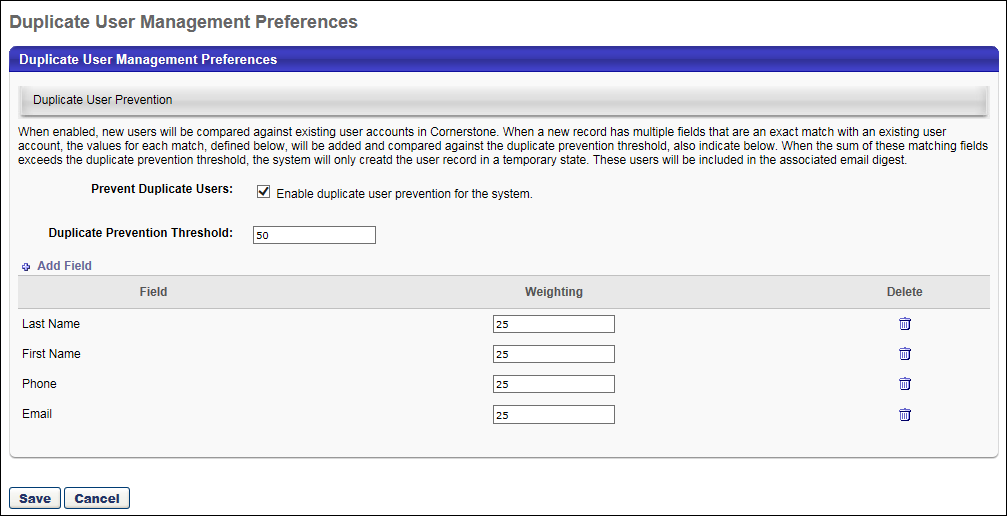
Prevent Duplicate Users
Select this option to enable the system to compare new users with existing users to determine if they are potentially the same as a user who already exists within the system.
Duplicate Prevention Threshold
When a new user record is added that has multiple fields that are an exact match with an existing user record, the weights of those fields, which are specified in the table below, are added together.
Enter the number of points above which new users are flagged as potential duplicates. This field is required when the Prevent Duplicate Users option is selected. The maximum value for this field is 999. Also, this value must be less than the sum of the Weighting values for all added fields.
Fields
This section determines which fields are used to determine whether a new user record is potentially the same as an existing user record.
Add Field
To add a field, click the Add Field link. Standard and custom user fields are available. The following field types cannot be selected: Organizational unit, employee relations, encrypted custom fields, multi-select checkbox, branched drop-down, and hierarchy.
A maximum of eight fields can be added. Also, at least one field must be added when the Prevent Duplicate Users option is selected.
Weighting
Enter the number of points that are associated with this field. When a field matches that of an existing user, then the points associated with the field are counted towards the duplicate prevention threshold. This field is required. The maximum value for this field is 999.
Remove Field
To remove a field from the duplicate user criteria, click the Trash Can icon ![]() to the right of the user. This opens a pop-up that displays available standard and custom user fields.
to the right of the user. This opens a pop-up that displays available standard and custom user fields.
Save/Cancel
Select the button to commit any unsaved changes, including fields that are added or removed and any changes to the duplicate prevention threshold or field weighting.
Select the button to discard any unsaved changes.