Email Preferences define end user's ability to change their email address and the associated email notifications when emails are changed. A great deal of Cornerstone workflow is triggered by email functionality. By defining who has the ability to change users emails and where the notification of such changes are to be sent, administrators ensure the appropriate levels of email security and flexibility for their organization. If these requirements vary at different organizational levels, Cornerstone gives you the ability to define email preferences specific to any organizational unit.
To manage Email Preferences, go to .
| PERMISSION NAME | PERMISSION DESCRIPTION | CATEGORY |
| Email Preferences - Manage | Grants ability to manage Email Preferences, which includes defining end users' ability to change their email address and the associated email notifications when emails are changed. This is an administrator permission. | Core Administration |
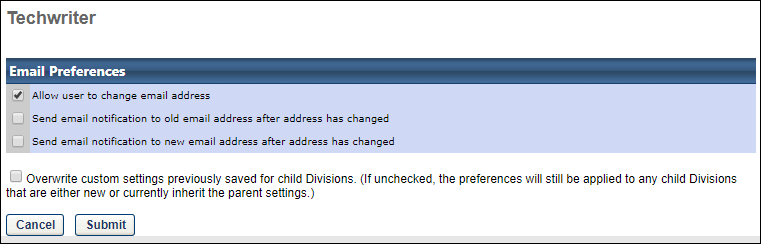
Allow User to Change Email Address
When this option is selected, users have the option to change their email address via My Account. See My Account.
Send Email Notification to Old Email Address After Address Has Changed
When this option is selected, if a user changes their email address via My Account, the system generates an automatic email to the user's old email address, notifying the user that their email address has been changed. See My Account.
Send Email Notification to New Email Address After Address Has Changed
When this option is selected, if a user changes their email address via My Account, the system generates an automatic email to the user's new email address, notifying the user that their email address has been changed. See My Account.
Overwrite Settings
Select this option to overwrite custom settings for child division OUs. If you overwrite custom settings for child division OUs, the selected settings are applied to both new and existing child OUs. Any previously customized child OUs are updated with the selected settings.
- If there are no customizations to the child OU, then the parent OU customizations are applied to all child OUs.
- Overwrite custom settings checkbox setting
- If this option is selected, all child OU customizations are deleted from the database, which means the parent OU customizations will be applied to new and existing child OUs.
- If this option is unselected, all existing child OU customizations will remain unchanged, and any new child OUs will inherit the parent OU customizations by default.
- If a child OU has been customized to display any widgets, then regardless of the parent OU customizations, the child OU customizations are applied.
- If a child OU has been customized to hide all widgets, then parent OU customizations will take precedence and will be applied.