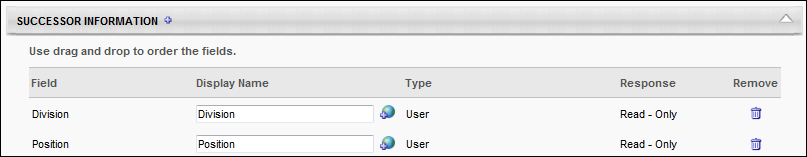The Successor Information subsection enables administrators to select which User fields and SMP Metric fields display for each selected successor.
To add User or SMP Metric fields, click the plus icon to the right of the Successor Information section heading.
In the Display Name field, enter the field name that will be displayed in My Team. If multiple languages are enabled for your portal, select the Translate icon to translate the field into other available languages.
In the Response field, the response type is displayed. For metric fields, the administrator can select one of the following response options for the field:
- Read Only - The field is read-only and the user cannot enter a response for the field.
- Response Optional - The user has the option to update a successor's metric rating, but the user is not required to provide a rating.
- Response Required - The user is required to provide a rating for the metric field.
Fields can be reordered by dragging and dropping the fields into the desired order. Fields can be deleted from the section by clicking the Delete icon in the Remove column.