To manage Goal Preferences, go to .
| PERMISSION NAME | PERMISSION DESCRIPTION | CATEGORY |
| Company Goals - Create | Grants access to create goals that appear to all users as "company goals." This permission cannot be constrained. This is an administrator permission. | Performance - Administration |
The permission to align goals when creating employee goals can be constrained to determine with which employees a user can align their goals.
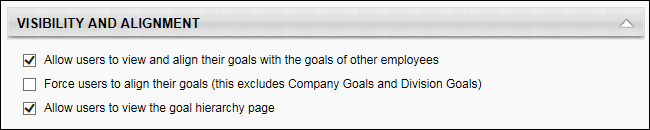
Allow users to view and align their goals with the goals of other employees
-
When this option is selected, users can search for other employees beyond those mentioned above in order to align with their goals. If you would like to disable alignment, this option should be disabled.
-
If this option is enabled at the division level, users can search for other users in their division. If this option is enabled at the company level, users can search for all users in the company.
-
When enabled, the Align button appears on the Create Goal page. This option is selected by default.
Important Note: Changing this setting does not retroactively affect the visibility of existing goals.
By default, a user can align their goal with:
- Another goal they have created
- All subordinate goals
- A goal created by their direct manager, provided the manager has a goal that they have made visible and allowed for alignment
Force users to align their goals (this excludes Company Goals and Division Goals)
Select this option to force users to align each goal they create with another goal. When enabled, users do not have the option of creating an independent goal on the Create Goal page. Users with permission to create company goals or create OU goals can create Company or Divisional goals that are not aligned with another goal.
- This option is deselected by default. Select this option to force users to align each goal they create with another goal. When enabled, users do not have the option of creating an independent goal on the Create Goal page. Users with permission to create company goals or create OU goals can create Company or Divisional goals that are not aligned with another goal. Changing this setting will not retroactively affect the visibility existing goals.
- If this option is selected, make sure that Company and Division goals are available before individual planning begins. If no Company and Division goals exist, users will have no goals with which to align and will not be able to create a goal. This option is deselected by default.
Allow users to view the goal hierarchy page
- When this option is selected, users can view the overall hierarchy of their aligned goal.
- When enabled, the Hierarchy button appears on the Goals page and within the Goal Details page.
If you have Alignment enabled, it is recommended that users can view the Goal Hierarchy page. This allows users to see how their actions and efforts contribute to the overall company success. This option is selected by default.