The User Allowances section of the Development Plan Preferences page allows administrators to define what actions users can perform when they are working with development plans.
To access development plan preferences, go to and go to the User Allowances section.
| PERMISSION NAME | PERMISSION DESCRIPTION | CATEGORY |
| Development Plan Preferences - Manage | Grants the ability to manage Development Plan Preferences, where various Development Plan features can be enabled or disabled according to the needs of the organization. This is an administrator permission. | Performance - Administration |
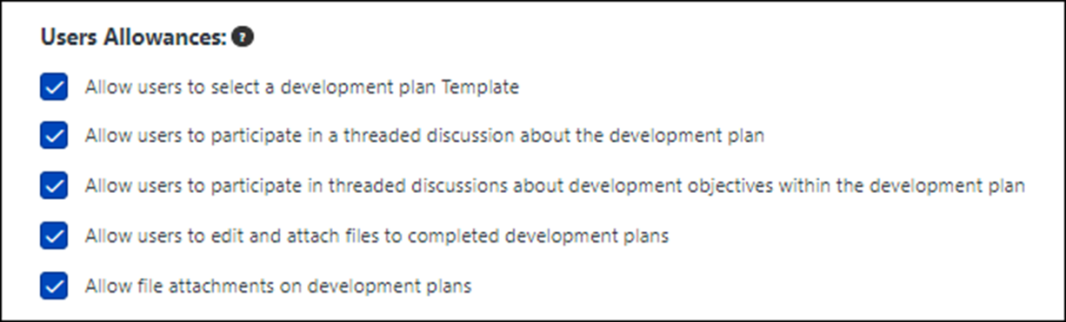
The following options are available in the User Allowances section:
- Allow users to select a Development Plan Template - Select this option to enable the Use a template link when creating a development plan. This link appears on the Manage Development Plan page. Development plan templates can be created by administrators from the Development Plan Templates page.
- Allow users to participate in a threaded discussion about the development plan - Deselect this option to disable the ability to participate in a threaded discussion within a development plan. This option applies to all development plans of any users within the selected OU. When this option is deselected, all development plans within the selected OU appear without the comment control.
- If a development plan is assigned, the ability to comment within that development plan is determined by the assignee's OU settings, not those of the assigning user.
- Note: Existing development plans are affected by the enhancement. If this option is selected for an OU, commenting is disabled for all existing development plans that are created by or assigned to users within the selected OUs.
- Allow users to participate in threaded discussions about development objectives within the development plan - Deselect this option to disable the ability to participate in a threaded discussion about development plan objectives. This option applies to all development plans of any users within the selected OU. When this option is deselected, all development plans within the selected OU appear without the comment control.
- Allow users to edit and attach files to completed development plans - Select this option to allow all users in the OU to attach and edit files to completed development plans.
- Allow file attachments on development plans - Select this option to make it possible for users to add files to development plans.