The Objective Categories section of the Development Plan Preferences page allows administrators to add pre-defined categories to the list users use to select their objectives. Administrators can also delete and set a default category.
To modify development plan preferences, go to and go to the Objective Categories section.
| PERMISSION NAME | PERMISSION DESCRIPTION | CATEGORY |
| Development Plan Preferences - Manage | Grants the ability to manage Development Plan Preferences, where various Development Plan features can be enabled or disabled according to the needs of the organization. This is an administrator permission. | Performance - Administration |
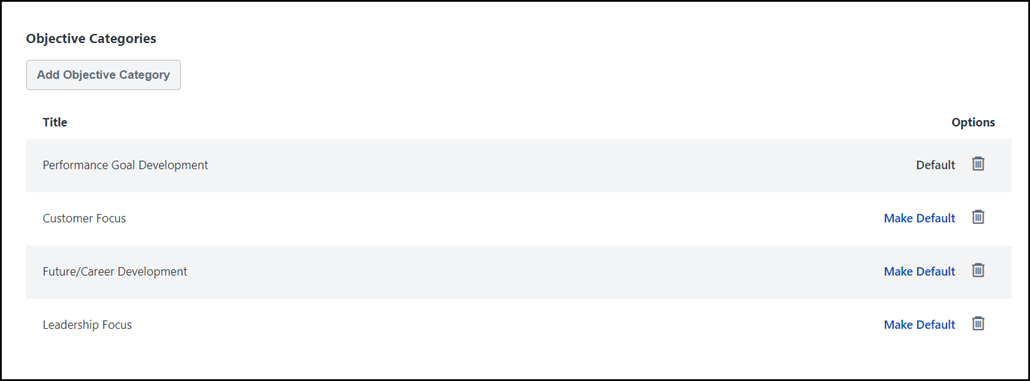
Add an Objective Category
- Click Add Objective Category.
- On the flyout, select one or more objective categories.
- Click Save. The selected objective categories appear in the Objective Categories section.
Objective Categories Table
- Title - The name of the objective category.
- Options - Select one of the following options:
- Make Default/Default - Click Make Default to set which item is the default type when creating objective categories for development plans. Default indicates the current default.
- Remove - For each objective category, you can click the Delete icon next to the category to remove it from the list. If an objective category is removed that is used in a user's development plan, that category remains in that development plan. If the default category is deleted, the first category in the table is selected as the default.