Training Reasons Preferences - Withdrawals
The Withdrawals Training Reasons Preferences page enables administrators to configure a list of common reasons for withdrawing from a training session. When activated, these reasons are available to users when withdrawing from a session and to administrators when withdrawing a user from a session. "Other" is available as a withdrawal reason by default and cannot be edited or deleted.
| PERMISSION NAME | PERMISSION DESCRIPTION | CATEGORY |

Note: "Other" is a required reason and cannot be made inactive. The active status of a reason is configured within Activate Session Withdrawal Reasons Preferences.
Add a Reason
The maximum number of reasons that can be added per Training Reasons is 20. To add a reason, click the button. A blank text field displays at the bottom of the list (character limit of 100). The new field can be cancelled by clicking the trash can icon. If multiple languages are enabled for your portal, the field can be localized by clicking the translate icon.
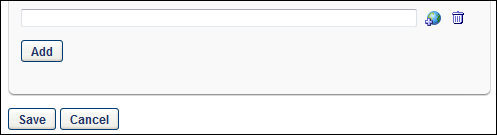
Delete a Reason
A reason can be deleted if it has not yet been used in the system for a training action. However, text for existing reasons can always be edited. To delete a reason, click the trash can icon next to the reason.
Save or Cancel
Clicking commits the changes. Clicking returns the user to the Preferences page and does not save changes made to the page.
Modification History
The Modification History section displays a record of each time a reason is added, deleted, or modified. This includes the reason name, reason ID, language, administrator username, and date stamp.