Set Network Player Download Paths
The local network paths that are used for downloading and launching content are set at the OU level via Set Network Player Download Paths preferences. Up to four network paths can be defined. The organizational unit (OU) that is used to define Local Network Player download paths is set during implementation. See Local Network Player Overview.
Note: This page is only available if the Local Network Player is enabled.
| PERMISSION NAME | PERMISSION DESCRIPTION | CATEGORY |
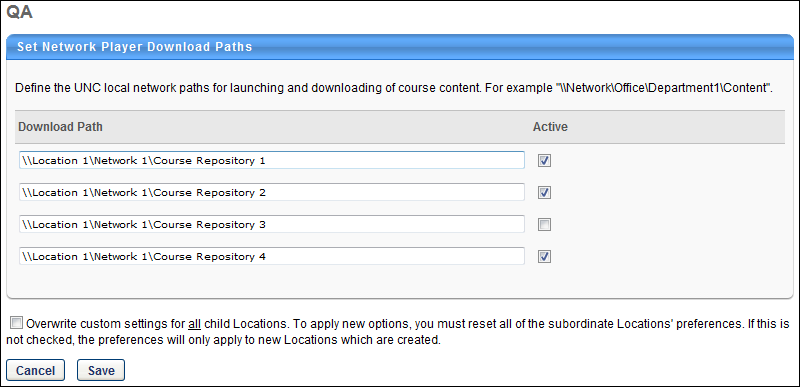
To define a download path, enter the appropriate path in one of the available Download Path fields. The character limit is 5000. An active network path that is defined for an OU will be available for an administrator when downloading a course via the course catalog or for a user when launching a course offline via their transcript.
Select the Active option to make the download path active and available for use. If a download path is not active, then it cannot be used for launching or downloading courses.
Overwrite Settings
Select this option to overwrite custom settings for child division OUs. If you overwrite custom settings for child division OUs, the selected settings are applied to both new and existing child OUs. Any previously customized child OUs are updated with the selected settings.
- If there are no customizations to the child OU, then the parent OU customizations are applied to all child OUs.
- Overwrite custom settings checkbox setting
- If this option is selected, all child OU customizations are deleted from the database, which means the parent OU customizations will be applied to new and existing child OUs.
- If this option is unselected, all existing child OU customizations will remain unchanged, and any new child OUs will inherit the parent OU customizations by default.
- If a child OU has been customized to display any widgets, then regardless of the parent OU customizations, the child OU customizations are applied.
- If a child OU has been customized to hide all widgets, then parent OU customizations will take precedence and will be applied.