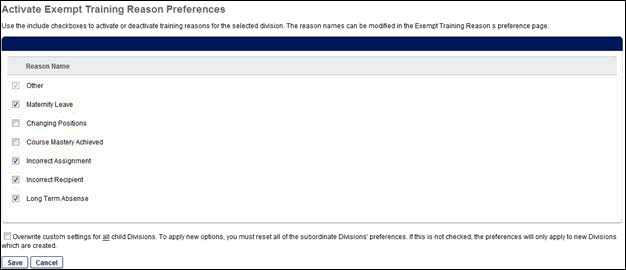Activate Exempt Training Reason Preferences (by Division)
Activate Exempt Training Reason Preferences (by Division) allow administrators to activate the exempt training reasons configured in Exempt Training Reason Preferences. "Other" is active by default and cannot be inactivated. All other reasons are inactive by default and must be checked to activate.
If localized, the reason appears in the administrator's display language. If the administrator's display language is not available, it displays in the language of the administrator who created it. If the creator's language is not available, then the reason displays in the portal's default language.
Clicking adds each activated reason to the Mark Exempt, Exemption Request, and Exempt Response pop-ups.
| PERMISSION NAME | PERMISSION DESCRIPTION | CATEGORY |