Headcount Plan - Position Costing
| PERMISSION NAME | PERMISSION DESCRIPTION | CATEGORY |
| Work Force Planning - Administrator | Grants access to the Headcount Planning page. Users with this permission can also create new headcount plans for any part of the organization, as well as create subplans that have been assigned to them. Administrators can only view plans that they have created or to which they were assigned as a Co-Planner or Primary Planner. This is an administrator permission. | Core Administration |
| Work Force Planning - Owner | Grants owner-level access to plans. Users with this permission can view their assigned plans and can create plans. This permission cannot be constrained. | Core Administration |
| Work Force Planning - Subplanner | Grants the ability to complete subplans that have been assigned to the user as a Primary Planner or a Co-Planner. Users with this permission cannot create new headcount plans or view all plans. Within the plans assigned to them, users can assign subplans to their direct reports. | Core Administration |
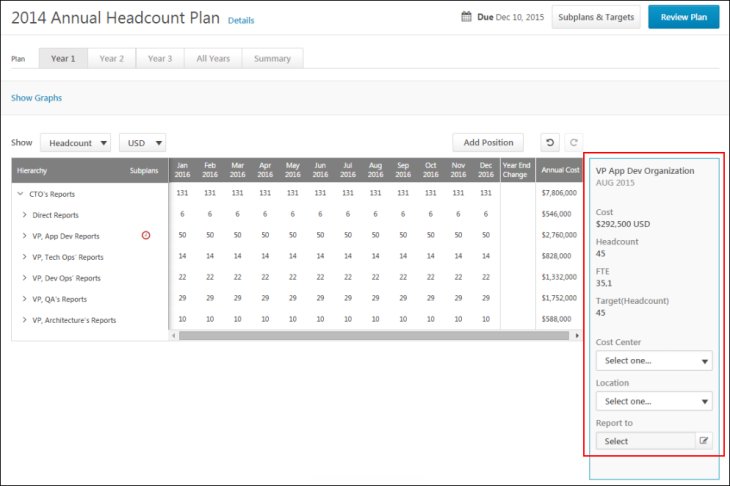
Click the cost link to open the Cost Element pop-up. This pop-up allows you to override the existing cost assigned to the position. The monthly cost displays, as well as options to changethe cost. The fields you can modify depend on the cost components enabled for the portal.
Once you make the cost changes, click to save the changes, or click to return the cost settings to their previous values.
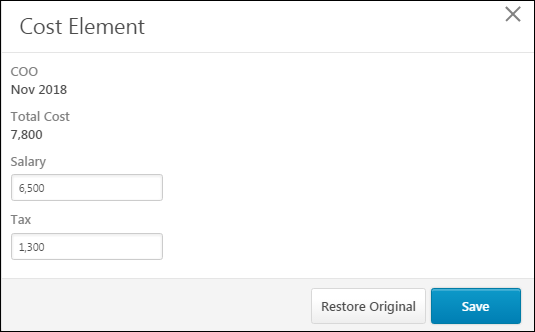
Kim is in charge of the annual headcount planning for her entire company. She works closely with Finance and division managers to estimate the cost of each position. To make the process simpler, Kim and Finance have created cost groups for similar types of positions.
As planners are filling in their plans, she gets to see each new position (location, title, etc.) and decide how to apply the cost groups to the new positions. She goes to one central queue where all new positions from all plans are automatically added.
If she wants to edit a position's cost manually anytime, she can also go into the plan, find the position, and manually override the position's cost. She can override any part of the total cost, whether that is base salary, bonus, or medical benefit.