Competency Category Type - Create
| PERMISSION NAME | PERMISSION DESCRIPTION | CATEGORY |
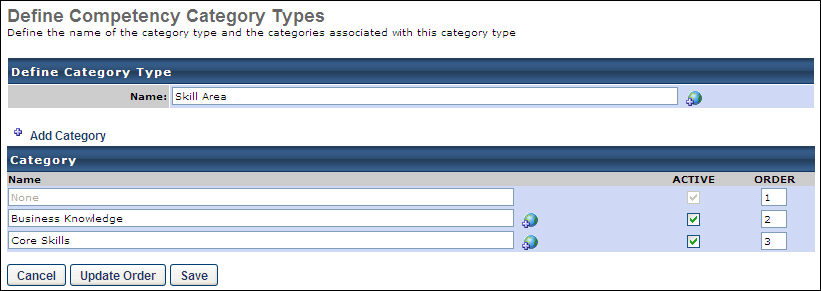
- In the Name field, enter the name of the category type. If multiple languages are available for the portal, the competency category type can be localized by clicking the Translate icon to the right of the field.
- In the Category section, click the Add Category link to add a category to the category type. This can be done as many times as needed. Enter the following information for each category:
- Name - Enter a name for the category. If multiple languages are available for the portal, the competency category can be localized by clicking the Translate icon to the right of the field.
- Active - Select this option to make the category active.
- Order - Enter the order number in which the category is displayed in the category type. An order number of 1 displays first.
- Click .