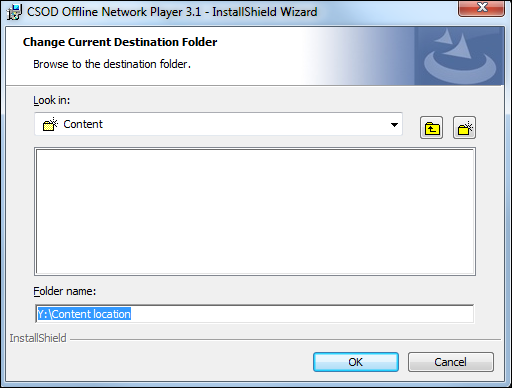When utilizing the Offline Network Player, the Install Wizard enables administrators to define the network location to which courses are downloaded for offline access.
To select a network location, click the button. This enables the administrator to browse for and select a network location to which the administrator can later download courses for offline access.
When a network location is selected, the Install Wizard validates the location, and then the administrator can complete the installation process.