Edit Agency Fees Cost
| PERMISSION NAME | PERMISSION DESCRIPTION | CATEGORY |
Agency fees costs are applicant level costs. When editing agency fees costs, the Edit Applicant Level Cost pop-up displays additional fields and options than when editing other applicant level costs.
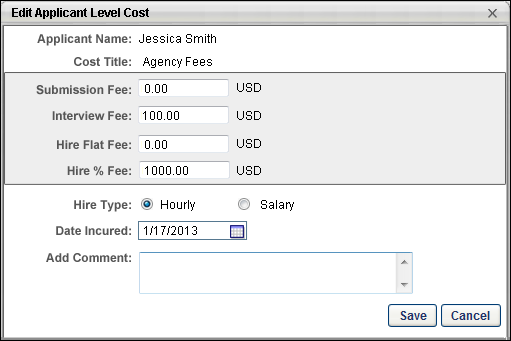
| Field | Description |
|---|---|
| Applicant Name | This field displays the first and last name of the applicant for whom the cost is being edited. |
| Cost Title | This field displays the title of the cost. |
| Submission Fee |
The submission fee is the amount granted to the agency for each submission. The value is configured by the administrator in Recruiting Agency Management. The cost is logged the first time the applicant moves past the New Submission status. If the applicant subsequently moves into and out of the status, the cost is not logged. The value in the Submission Fee field can be edited by entering a different numerical value in the field. The value can include either a decimal point or comma. The maximum character limit is 13 numbers. If the Amount field is blank when the modifications are saved, the value for the amount is zero by default. Note: The character limit does not count the decimal point or comma. |
| Interview Fee |
The interview fee is the amount granted to the agency for each submission that results in an interview. The value is configured by the administrator in Recruiting Agency Management. The cost is logged when the Interview status is marked complete on the applicant's profile. If the applicant subsequently moves into and out of the status, the cost is not logged. The value can be edited by entering a different numerical value in the field. The value can include either a decimal point or comma. The maximum character limit is 13 numbers. If the Amount field is blank when the modifications are saved, the value for the amount is zero by default. Note: The character limit does not count the decimal point or comma. |
| Hire Flat Fee |
The hire flat fee defines the hiring bonus amount for the candidate as a flat amount. The value is configured by the administrator in Recruiting Agency Management. The cost is logged when the applicant moves into the Hired status. If the applicant subsequently moves into and out of the status, the cost is not updated. The value can be edited by entering a different numerical value in the field. The value can include either a decimal point or comma. The maximum character limit is 13 numbers. If the Amount field is blank when the modifications are saved, the value for the amount is zero by default. Note: The character limit does not count the decimal point or comma. When this field is edited on the Edit Applicant Level Cost pop-up, the value for the field also changes on the candidate's employment offer. |
| Hire % Fee |
The hire percent fee defines the hiring bonus amount for the candidate as a percentage of the salary or hourly rate. The value is configured by the administrator in Recruiting Agency Management. The cost is logged when the applicant moves into the Hired status. If the applicant subsequently moves into and out of the status, the cost is not updated. The value can be edited by entering a different numerical value in the field. The value can include either a decimal point or comma. The maximum character limit is 13 numbers. If the Amount field is blank when the modifications are saved, the value for the amount is zero by default. Note: The character limit does not count the decimal point or comma. When this field is edited on the Edit Applicant Level Cost pop-up, the value for the field also changes on the candidate's employment offer. |
| Currency |
The currency that displays to the right of the amount is the requisition currency. If the amount has a different currency than the requisition, then this results in a currency inconsistency. See Currency Inconsistencies. |
| Hire Type |
The hire type defines whether the applicant has been hired as an hourly employee or a salaried employee. Note: Whatever is defined for the hire type will be overwritten when an offer letter is sent via through the offer letter functionality to the candidate. At this point, the system will select "hourly" or "salary" based on the compensation type in the offer letter. A user can subsequently change this, which will overwrite the selection made by the system. When a candidate is in a Hired status, changing the hire type in the Edit Applicant Level Cost pop-up overwrites the selection on the offer letter. Select one of the following options: |
| Date Incurred | This field displays the date on which the agency fees were first recorded. This field cannot be blank. |
| Add Comment | Enter a comment in the Add Comment field. It is a recommended best practice to enter a comment that explains the modification to the cost. The field accepts up to 200 characters. |
Once all changes are made, click . The cost is updated in the Applicant Level Costs table on the Cost Details tab of the Requisition Snapshot. The modification history for the cost is also updated.
Click to cancel the modifications to the cost.