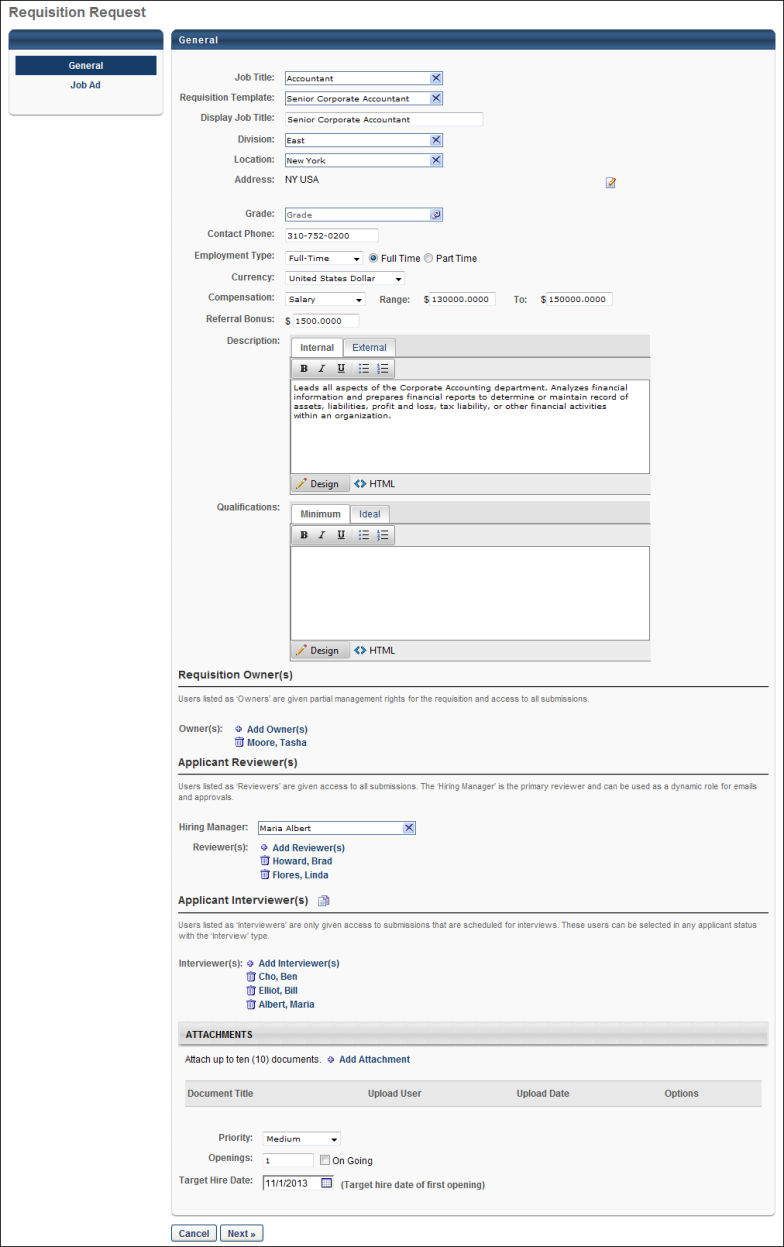From the Create Requisition Request page, hiring managers can create new requisition requests. The page includes the following two tabs:
- General Tab - This tab includes the general fields to complete for the request. The General tab always displays for requests and will always includes the Job Title field.
- Job Ad Tab - This tab allows you to configure the job ad for the request. The Job Ad tab only displays if activated by the administrator in Requisition Request Preferences.
Any additional fields that display on the request are defined by the administrator in Requisition Request Preferences.
Note: Requisition requests can only be created if preferences are defined for the user's OU in Requisition Request Preferences.
To access the Create New Request page, click Create New Request from the Requisition Requests page.
| PERMISSION NAME | PERMISSION DESCRIPTION | CATEGORY |
| Requisition: Submit Request | Grants ability to create requisition requests. This permission can be constrained by OU and User's OU. | Recruiting |