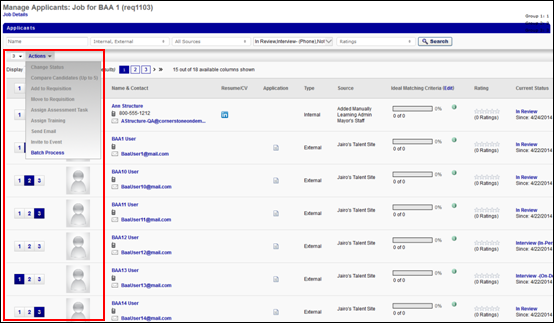Manage Applicants Deprecation: Cornerstone is deprecating Manage Applicants in Q1 2024. See Manage Applicants Overview.
The Batch Process action in the Actions drop-down on the Manage Applicants page enables recruiters to process actions for multiple groups of applicants, such as changing the status of a group of applicants or assigning training. Applicants are selected on the Manage Applicants page, and are then processed on the Batch Process page. For detailed information about and instructions for the Batch Process action, see the Batch Process Overview topic in Online Help.
To access the Manage Applicants page, go to Recruit > Manage Requisition. On the Manage Job Requisitions page, locate the requisition for which you would like to manage applicants. From there, click the linked number of applicants in the Applicants column.
| PERMISSION NAME | PERMISSION DESCRIPTION | CATEGORY |
| Requisition: Reviewer |
Enables reviewer to access requisitions and applicants for requisitions for which they are a reviewer. This permission cannot be constrained. Note: This is a dynamically assigned permission that is not available in Security Role Administration. Once a requisition is in a Closed or Cancelled status or if the user is removed as a reviewer, the permission is revoked for the associated requisition. This permission cannot be manually assigned. Note: If an applicant reviewer is removed as a reviewer via the Applicant Profile page, the Requisition: Reviewer permission is revoked for the associated requisition. However, if the reviewer was also added as a reviewer via the General tab when creating, editing, or copying the requisition, the reviewer still appears on the In Review panel as a duplicate reviewer and retains access to the requisition and applicants from the Requisition: Reviewer permission. See Applicant Profile Page Overview for more information about duplicate reviewer instances. |
Recruiting |