Manage Applicants - Applicant Action Results Pop-Up
Manage Applicants Deprecation: Cornerstone is deprecating Manage Applicants in Q1 2024. See Manage Applicants Overview.
When an action is submitted, the Applicant Action Results pop-up displays. The pop-up indicates whether or not the action was successful for the applicant.
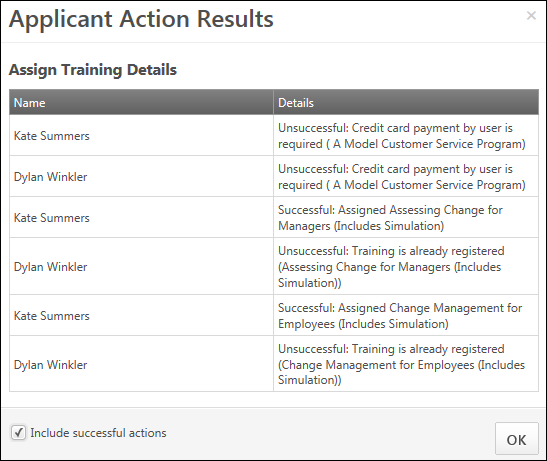
Opted Out Applicants
For applicants who have opted out of being considered for other jobs, a message displays in the Application Action Results pop-up indicating that one or more applicants does not want to be considered for other positions and that the applicant must be invited to apply to complete the application for the new requisition.
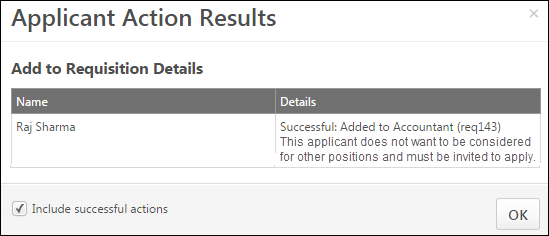
Note: If a client has disabled the opt out text from displaying on the application workflow or candidate my profile, then the applicant will not be considered for other jobs and the application data will not be carried over with the Add to or Move to Requisition actions.
Note: In order to fully utilitize the Add/ Move to Requisition action that displays which applicant data will carry over to the new requisition, it is recommended that you do not disable the Applicant Opt Out setting in the Compliance Preferences section of the Requisition and Applicant Preferences page.
Pre-Screening Questions - Screen Out Applicants
If an applicant will be removed from the applicant pool in the new requisition based on their response to a pre-screening question that has carried over to the new requisition, the Application Action Results pop-up will indicate that the application status is Closed as a result of failing the pre-screening questions section.