When an applicant is scheduled for an interview event, the information displays in the Interview status type panel on the Statuses tab of the Applicant Profile page.
To access the Applicant Profile page, click the applicant's name from any of the following pages:
- Manage Job Requisitions >
- Recruit > Interview Manager
- Recruit > Review Applicants
- Recruit > Manage Candidates (Note:This functionality is in the Early Adopter phase. For more information about availability,see the Overview topic for this functionality.)
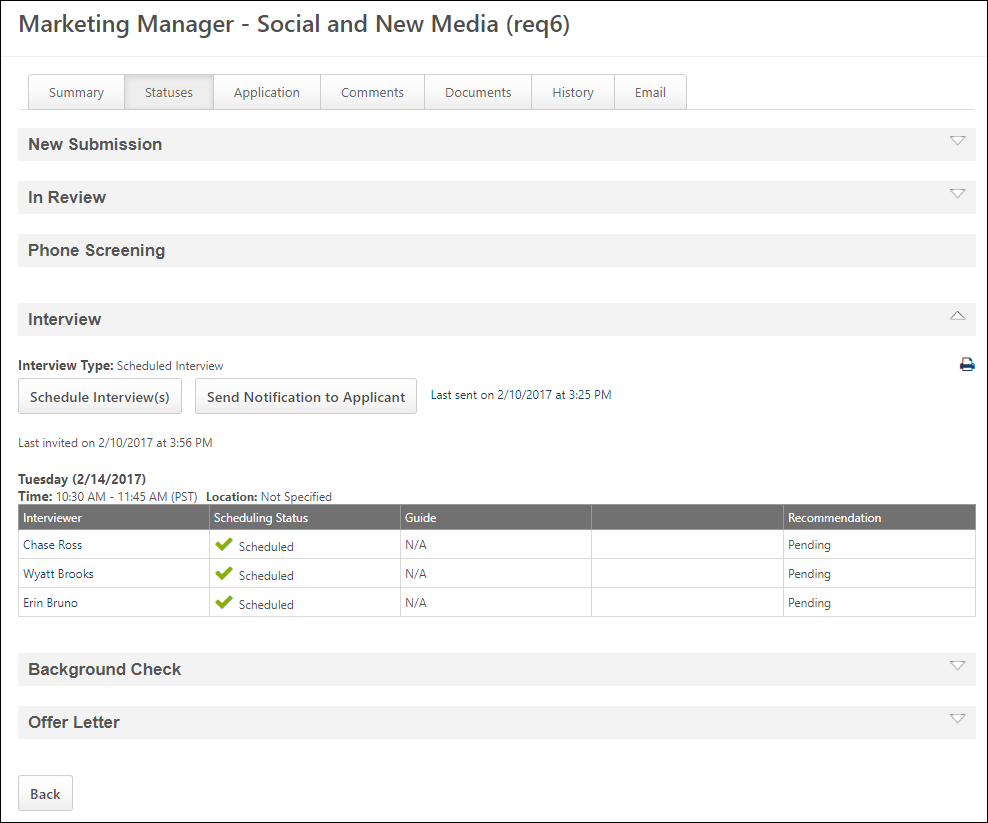
The following information displays for the interview event:
- Interview Type - This field displays the type of interview, either Scheduled or Phone.
- Print - The Print icon in the upper-right corner enables interviewers and requisition owners to print the interview schedule for the status. For interview events, the printable interview schedule includes an Event Name column to display the name of the event. See Statuses Tab - Interview Status Type - Scheduled Interview.
- Schedule Interview(s) - Click the button to schedule one or more interviews. This is existing functionality for the Interview status type panel for Scheduled interviews. See Statuses Tab - Interview Status Type - Scheduled Interview.
- Send Notification to Applicant - Click the button to notify the applicant that an interview is scheduled. This is existing functionality for the Interview status type panel for Scheduled interviews. See Statuses Tab - Interview Status Type - Scheduled Interview. Also, See Interview Event - Define Scheduling Details.
- Invite to Event - Click the button to send an invitation to the applicant to self-schedule for the event. See Invite Applicant to Event from Applicant Profile.
- Interview Details - The following details display for the interview:
- Date
- Time and time zone
- Location
- Event Name
- Event Location
- Interview Session Table - As with existing functionality for Scheduled interviews, the table displays interviewer, scheduling status, guide, and recommendation for the interview. If there are no interviewers scheduled for the interview, then "No Interviewer Specified" displays in the Interviewer column and "N/A" displays in the Scheduling Status, Guide, and Recommendation columns. See Statuses Tab - Interview Status Type - Scheduled Interview.