The Candidate Network maps and displays a candidate's connections within an organization and the common connections the candidate shares with current employees. The purpose of the candidate network is to answer the following question: Who does the candidate know at the organization?
All connections in the Candidate Network are based on a candidate's Facebook friend list. This means that users must be connected with each other on Facebook in order to display as connections in the Candidate Network. Also, the Candidate Network only generates connections for users that signed in with Facebook, granting the right to have their friend list stored and compared.
From this page, you can:
- View a user's Candidate Network
- View user details for each connection
- Access a user's Connect profile
- Email connections
The Candidate Network can be accessed from the Manage Candidates page or through the Search Candidates functionality.
The Candidate Network visually displays a candidate's Facebook connections that are within the organization. When the Candidate Network icon is selected for a candidate from either Manage Candidates or Search Candidates, the Candidate Network page opens.
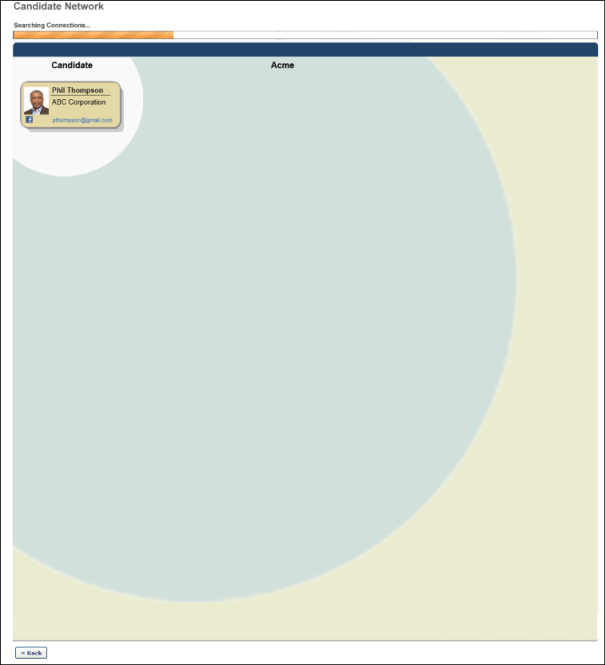
The page is divided into a Candidate circle and an Organization circle. The Candidate circle has a white background and displays the candidate's Talent ID card with the following information:
- Image, from Facebook
- Name, from Facebook
- Work Organization, from Facebook
- Linked email address, from Facebook. Click the email address to email the candidate.
- Link to the candidate's Facebook page
 , if applicable
, if applicable
The organization circle has a blue background and displays the name of the organization at the top of the circle.
The system checks the candidate's friend list against the list of Facebook profiles connected to employee user records that have been set up by users in My Account. While the Candidate Network loads, a Searching Connections bar appears at the top of the page.Once loaded, the bar displays as "Complete," and the Organization circle populates.
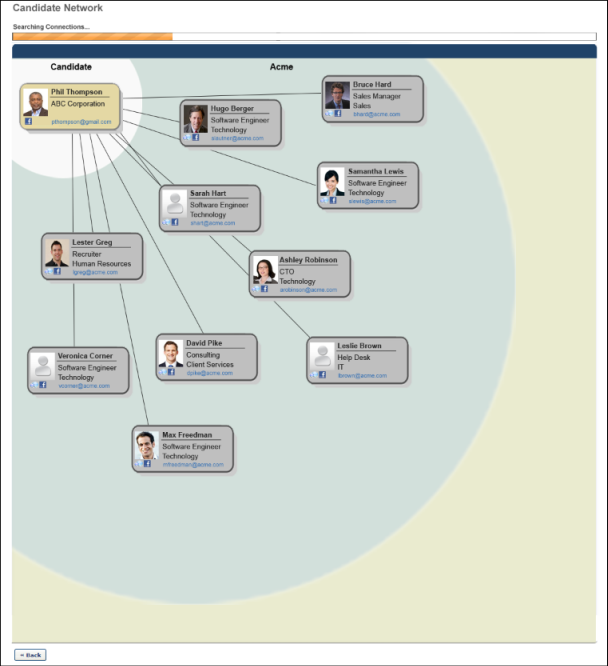
The Organization circle contains the candidate's connections that are within the organization. Each connection displays in a Talent ID card with the following information:
- Image, from the user record
- Name, from the user record
- Current Position, from the user record
- Current Division, from the user record
- Linked email address, from the user record. Click the email address to email the connection.
- Link to the employee's Connect profile
 , if applicable
, if applicable - Link to the employee's Facebook page
 , if applicable
, if applicable
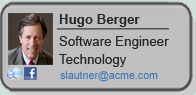
Friends that the Candidate has at the company who have their Facebook friend list stored in My Account display as 1st degree connections.
Note: In order for a Facebook connection to display, all of the following must be true:
- Sign-in with Facebook is enabled for the Career Site.
- The selected candidate signed in with Facebook and granted permission to store their friend list.
- My Social Profiles is enabled.
- At least one employee that is Facebook friends with the candidate has connected their Facebook account in My Account and granted permission to store and access their friend list.