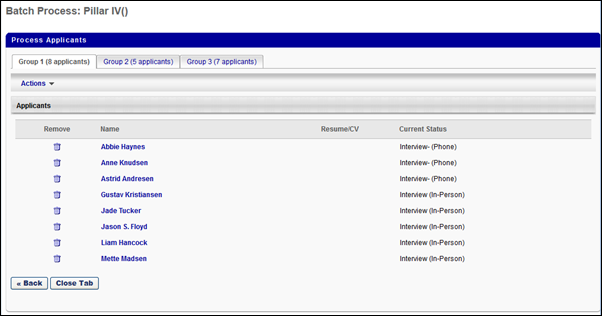Once applicants have been placed into the desired groups, the next step of the Batch Process functionality is to process actions for the applicants. Actions are processed on a new Batch Process page. This page allows recruiters to process multiple actions for each group of applicants.
The Batch Process page is accessed by clicking the Batch Process option in the Actions drop-down. When using the Batch Process functionality, Batch Process is the only option available in the Actions drop-down. Note: Using the Batch Process functionality means that option 2 or 3 are selected in the Number of Selection Buttons drop-down on the Manage Applicants page.