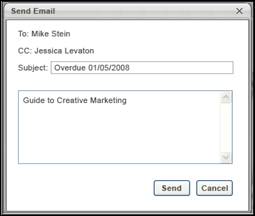- Click Send email link
- A new window will appear where you can send an email to the direct report.
- If the items on a date are due, the email pop-up will display the items that are due on that date in the body of the email and the subject will display the default text Upcoming Deadlines on DATE. The manager can edit all text and send the email to the direct report.
- If the items on a date are past due, the email pop-up will display the items that are past due on that date in the body of the email and the subject will display the default text Overdue DATE. The manager can edit all text and send the email to the direct report.
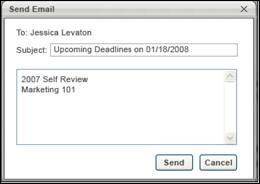
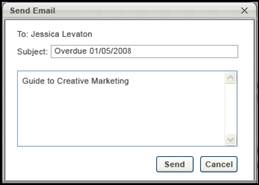
If the manager is sending a reminder to an indirect report, then the email will CC the indirect report's manager.