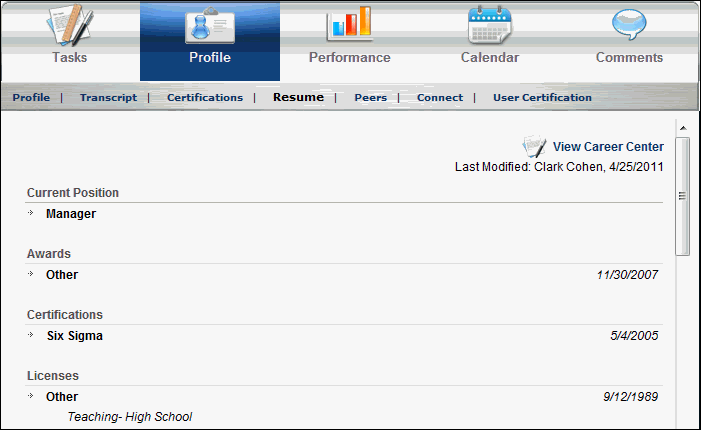The My Team Resume page displays a read-only view of a user's resume and career preferences. The career preferences display at the bottom and can be expanded or collapsed.
For organizations that are not using My Team, this functionality is not available. This functionality may be available on the Universal Profile - Bio - Career page. See Bio - Career Overview.
The View Career Center link enables you to open a user's Career Center page. From the user's Career Center page, managers are able to complete or edit the user's resume if they have permission to manage the user's resume.
| PERMISSION NAME | PERMISSION DESCRIPTION | CATEGORY |
| Users - Manage User Resume | Grants access to view and edit user resumes from Admin/User Search page. This permission only works when used in conjunction with the Users - View permission. | Talent/Succession - Administration |