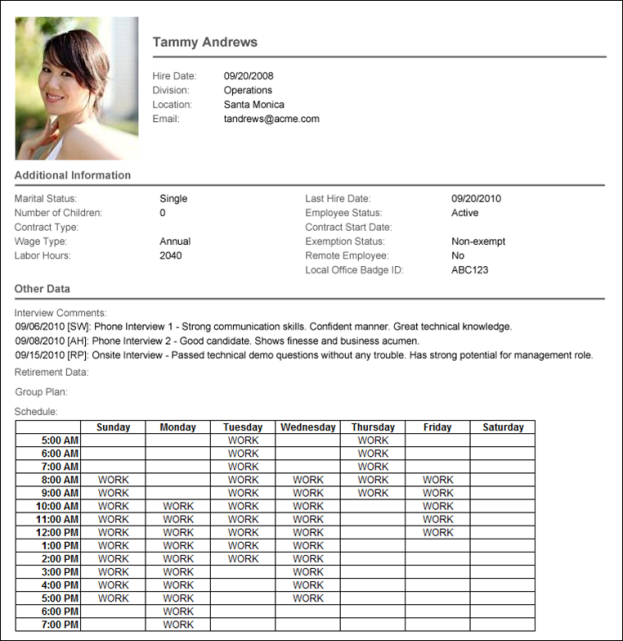The printable version of the My Team secondary ID card offers a way to organize and view My Team content and provides offline access to important employee data. The order in which the data displays on the document follows the order of the tabs and links configured to display in the Print My Team pop-up.
Note: Interactive features and expand/collapse arrows are removed on the print version. Options columns and Icons do not display (Certification sublink content). All sections begin with a universal header to maintain a consistent look and feel.
| PERMISSION NAME | PERMISSION DESCRIPTION | CATEGORY |
The following is an example of a PDF output: