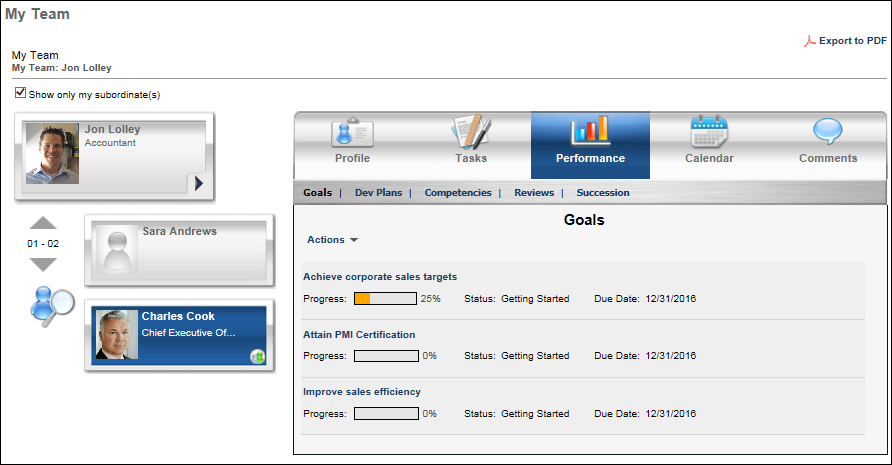My Team - View a Direct Report's Goals
The My Team module is a legacy tool. For organizations that have transitioned to Universal Profile, a direct report's goals may be viewed in the following manners:
- Team Goals Page - Go to . Then, click the Team Goals tab. See View Goals - Team Goals.
- Snapshot: Goals - Navigate to the user's Universal Profile page. Then, from the Options drop-down menu, select View All Goals. See Snapshot - Goals.
To access My Team: Goals page, go to . Select a subordinate. Click the Performance tab. Then, click the Goals link.
| PERMISSION NAME | PERMISSION DESCRIPTION | CATEGORY |
An Actions drop-down list displays along with a list of the direct report's existing goals if they have any.
To view the details of the goal and to manage the progress of the goal, click the goal title. This takes you to the Manage Goal page, where you can view all of the details of the goal. See Goals - Manage - Overview.
You can also manually update goal, task, and target progress. You can also add attachments and comments to the goal.
-or-
If you click the Actions drop-down list and select View All Goals, you are taken to the goals page with the My Team's Goals tab selected, only displaying the goals of the selected employee. See View Goals - Team Goals.