My Team - Create Goals
| PERMISSION NAME | PERMISSION DESCRIPTION | CATEGORY |
Creating a Goal for Yourself, Your Team, or a Direct Report
At any screen within the My Team module, you will see your ID card to the left along with the ID card of your direct reports. If you move your mouse over the black arrow on your ID card, a list of options will appear to the right.
- To create a goal for yourself, your team, or a direct report, click the My Team tab.
- On your ID card to the left, move your mouse over the black arrow.

- From the list of options that appears to the right, select Create Goal. You are taken to the Create Goal - Align page, where you can begin the goal creation process. At the end of the process, you can assign the goal to yourself, your team, or a direct report.
Creating a Goal for a Direct Report
When viewing your team's goals within the My Team module, you can create a goal that will be assigned to one of your direct reports. The goal that you create and assign to your direct reports will appear in their goals.
- To create a goal for one of your direct reports, click the My Team tab.
- On the left, you will see your ID card as well as the ID cards of your direct reports. Click the ID card of the direct report for which you are creating a goal.
- In the module to the right, select the Performance tab and then click the Goals sub link.
- An Actions drop-down list displays along with a list of the direct report's existing goals if they have any. Click the drop-down list and select Create Goal.
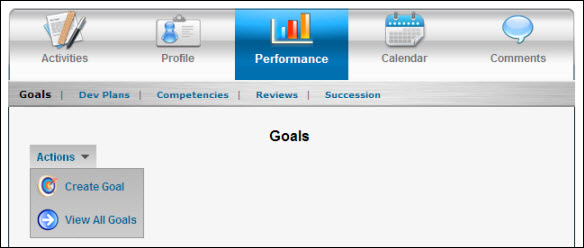
You are taken to the Create Goal - Align page where you can begin the goal creation process. When you reach the third step, where you assign the goal, the direct report you chose will already be selected. Only the manager's direct reports are pre-selected. To create a goal for a non-direct report team member, you must select them manually.