The Organization Chart is functionality designed to allow you to see an overall view of your organization in the areas of training and succession. You can view all information about your direct and indirect reports including succession data and also view detailed information about a direct or indirect report with direct access to the user's talent profile.
Succession Management is required in order to access organizational charts. The organization chart functionality uses the user hierarchy. Note: The Organization Chart sublink must be configured by the administrator to appear under the My Team tab. The sublink is configured in Navigation Tabs and Links.
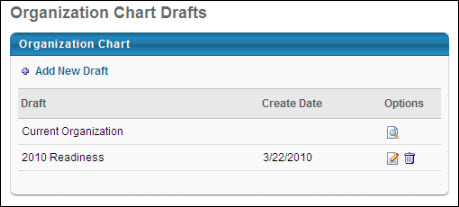
To create a new organizational chart, click the Add New Draft link. See Create an Organizational Chart.
To view, edit, or delete an organizational chart, click the appropriate option in the Options column.
- The options available when viewing an organizational chart are similar to the options available when creating an organizational chart.
- The process of editing an organizational chart is similar to the process of creating an organizational chart.